Appendix B - Pico 4 SteamVR Setup Guide
For running XRCC (XR) in Pico 4, you will need to connect the headset to your PC thought Streaming Assistant and start SteamVR. Here are the instructions to setup Pico 4:
-
Make sure the Pico 4 is connected to PC with cable for wired connection, or connected to the same Wi-fi network for wireless connection.
-
In your PC, open Streaming Assistant and select your connection method.
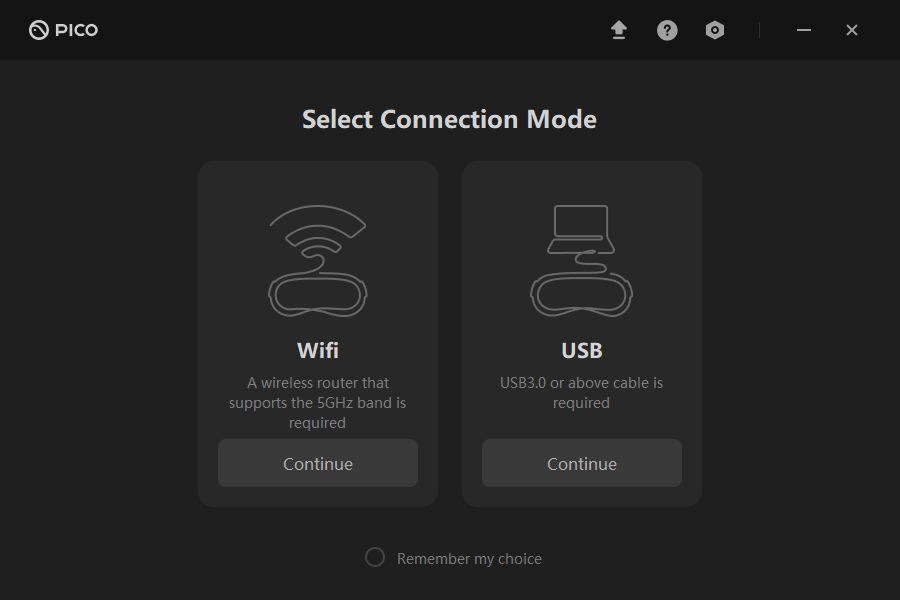
- In the headset, open My Library.

- Open Streaming Assistant.

- Select your PC in the list and click Connect.
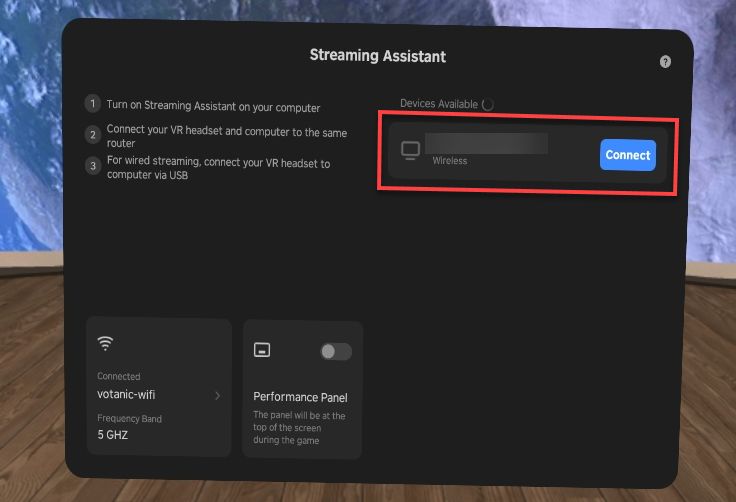
- If the connection is successful, you should be able to see both the headset and controllers in Streaming Assistant of your PC.
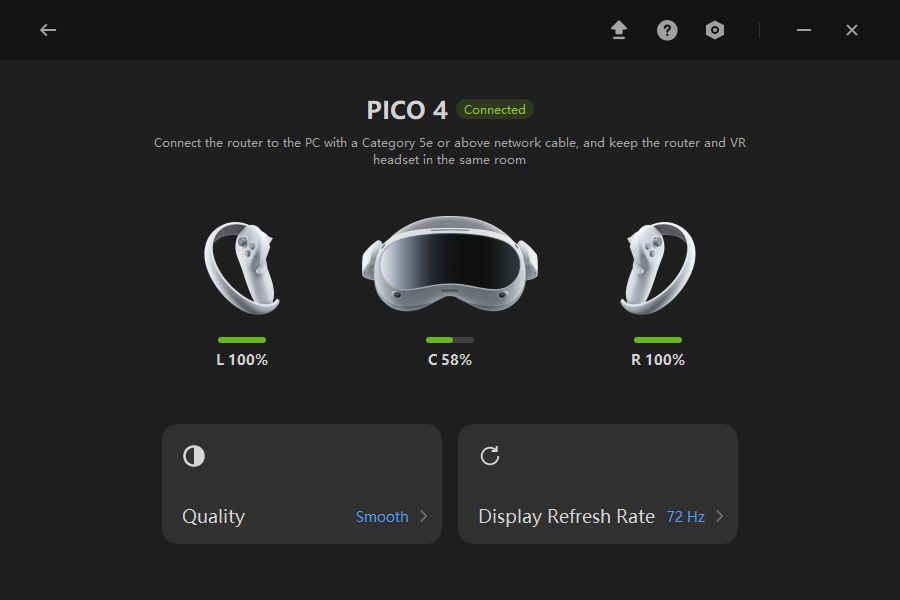
- SteamVR will launch and connect to the headset automatically if the connection is ready. If not, Open SteamVR in your PC.