Quick Start
Follow the steps for a quick start:
- Open the application to enter the Start Menu.

- Click "Create New".
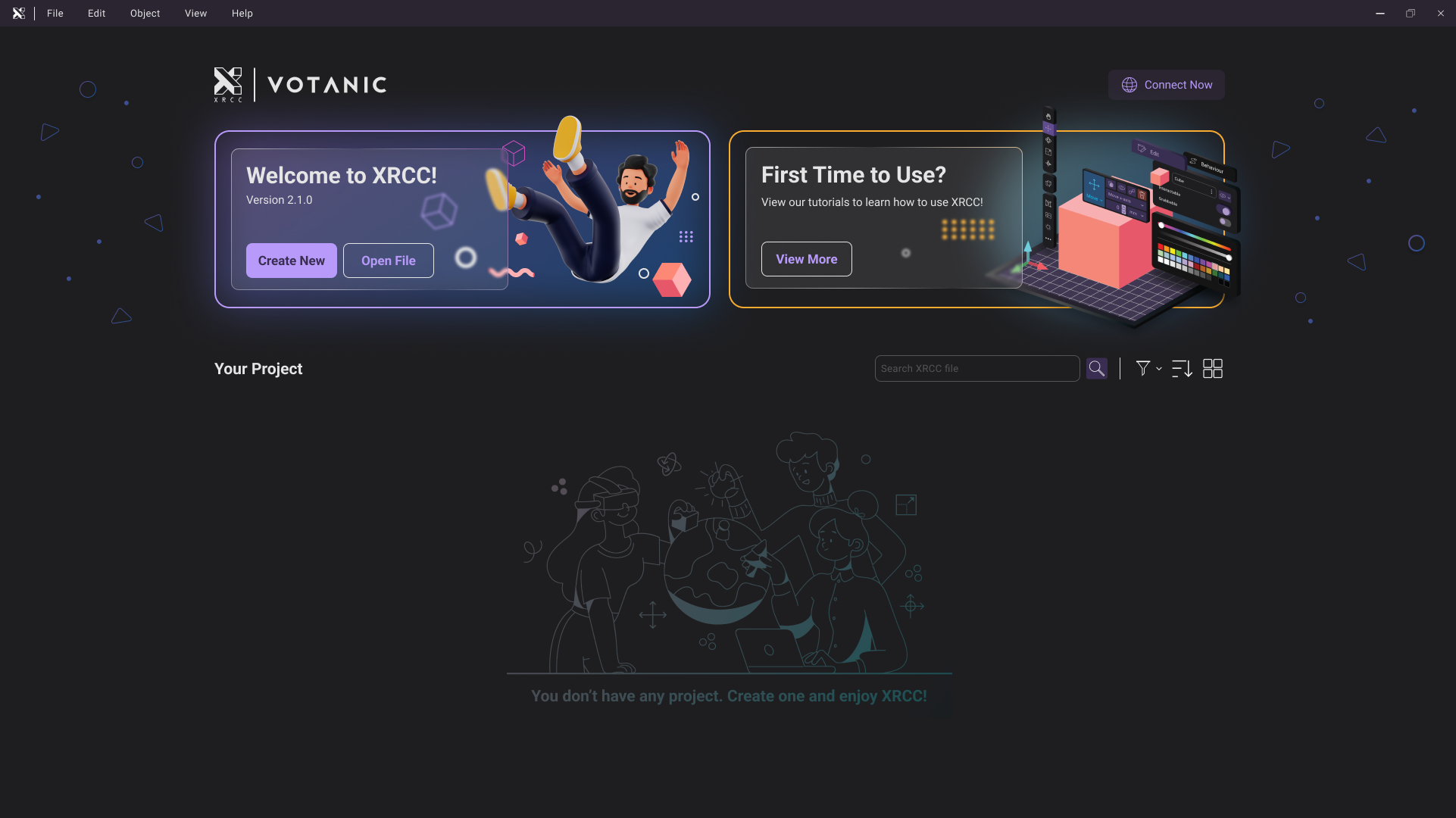
- Enter a name for the project.
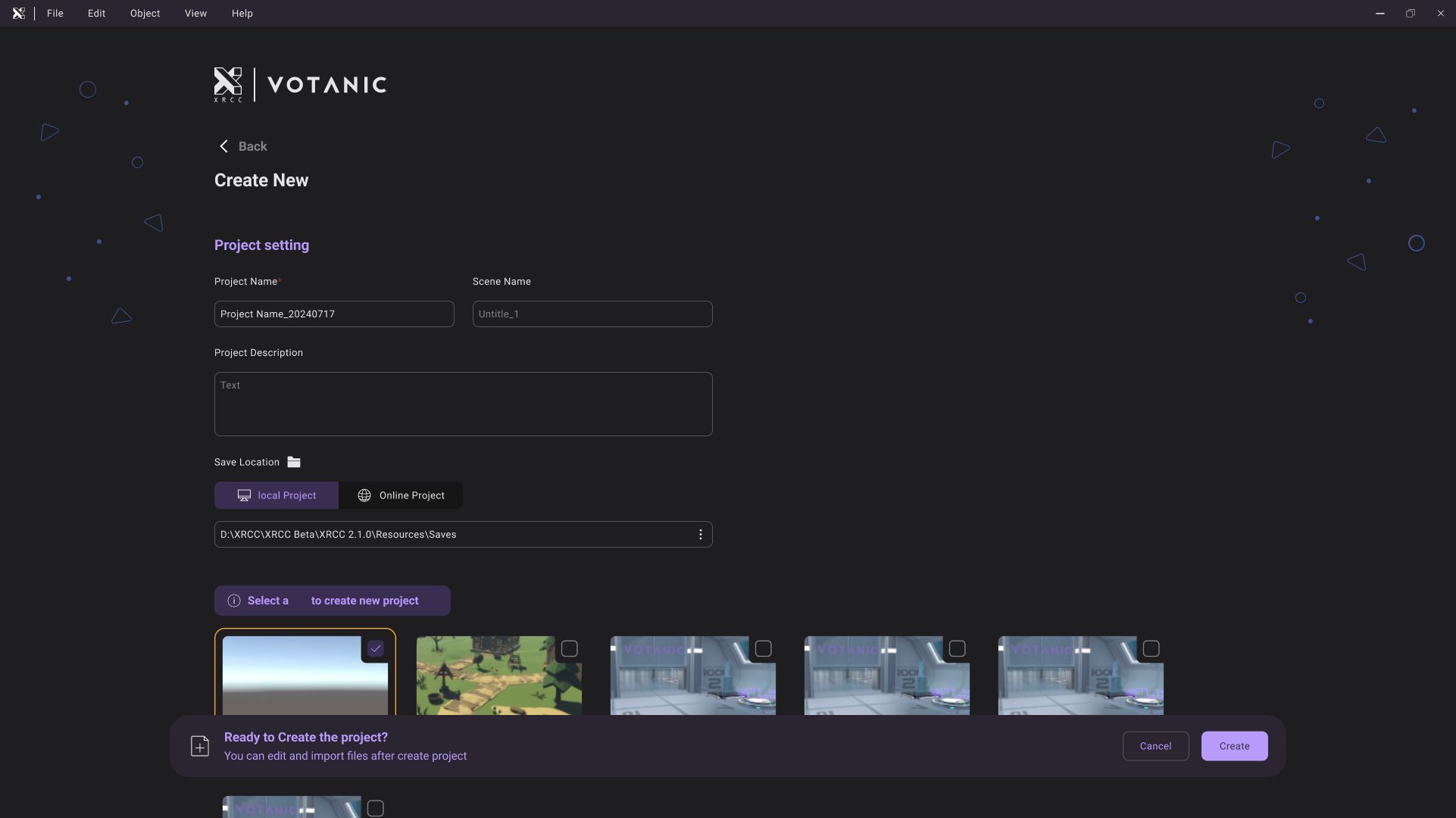
- Select Start Scene and choose "Cartoon Village".

- Click "Create"
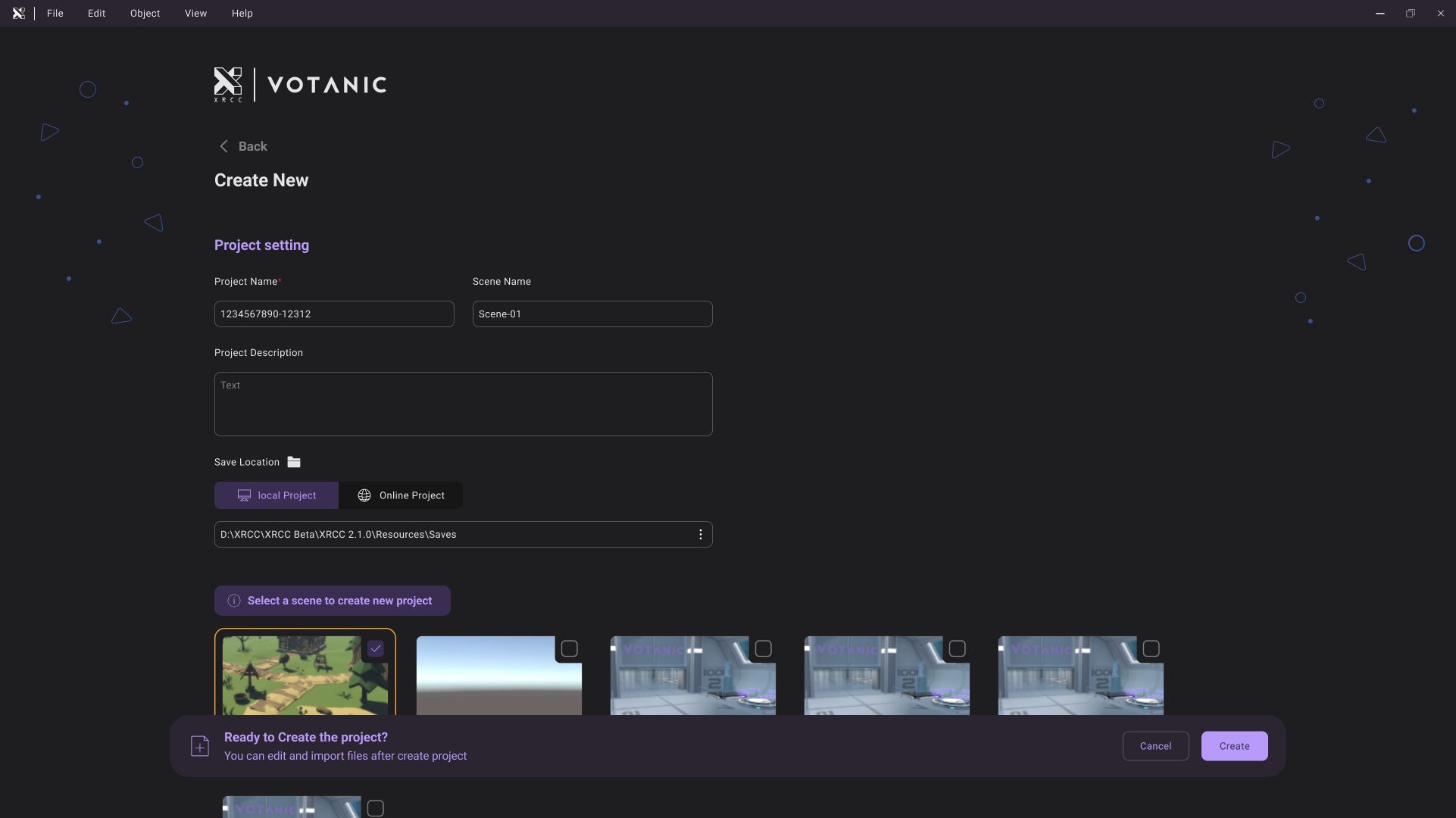
- Select "Play Mode" ().

note
The robot at the center of the scene will be "you" the player who experiences the scene in first-person perspective.
-
Press WASD to navigate the scene. Use mouse to rotate the view of user. Press Space bar to jump.
-
Press ESC to stop the Play Mode and return to the Workspace.
