HomePage
Home page is the first page when you open XRCC(XR).
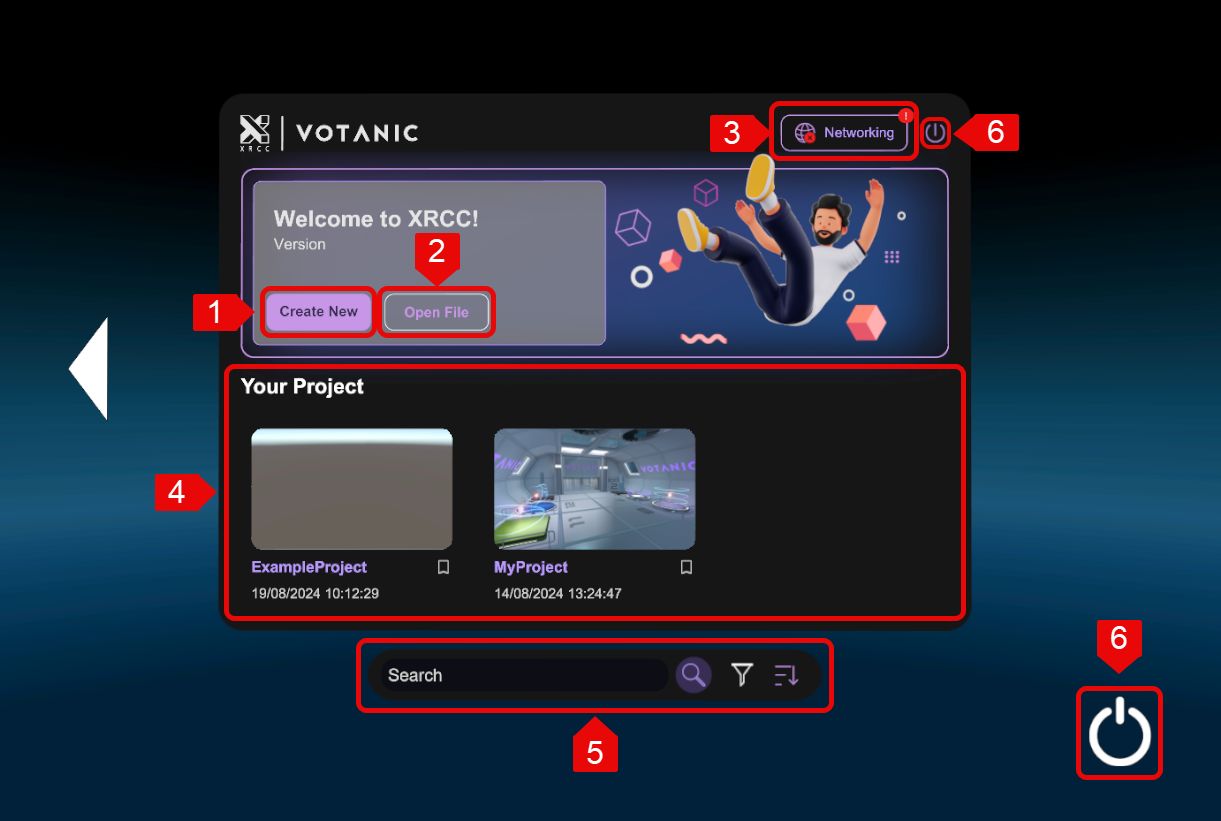
| Number | Name | Description |
|---|---|---|
| 1 | Create New | Create New project |
| 2 | Open File | Open previous project |
| 3 | Networking | Open Networking Panel |
| 4 | Project List Area | List of previous project |
| 5 | Search area | Search project by name and filter |
| 6 | Quit | Quit the application |
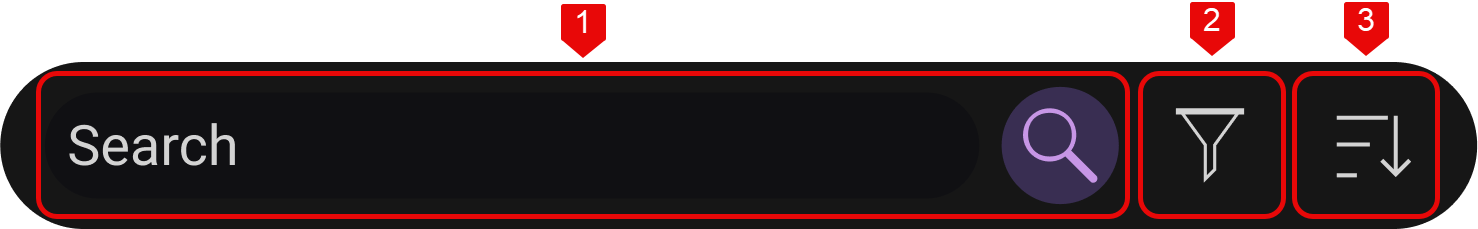
| Number | Name | Description |
|---|---|---|
| 1 | Search bar | Search project by name. |
| 2 | Filter | List the project with different conditions, including recent open time, name: A to Z and storage location. |
| 3 | Ascending/Descending | List the project with ascending/descending order. |
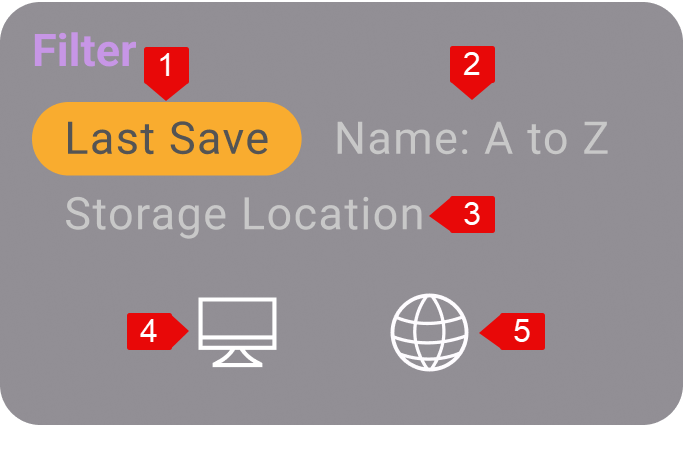
| Number | Description |
|---|---|
| 1 | List project by recent time |
| 2 | List project by name |
| 3 | List project by storage location |
| 4 | List project by local project |
| 5 | List project by online project |