Main Menu
After loading a project, press the Menu button to open the ring-shaped main menu in front of you. The main menu provides buttons to access some features and other menus, which contain more buttons for their respective features. Depending on the mode you are at, you will gain access to a different set of main menu as shown below; more details about the menu buttons will be discussed later.
| Edit Mode Menu | Play Mode Menu |
|---|---|
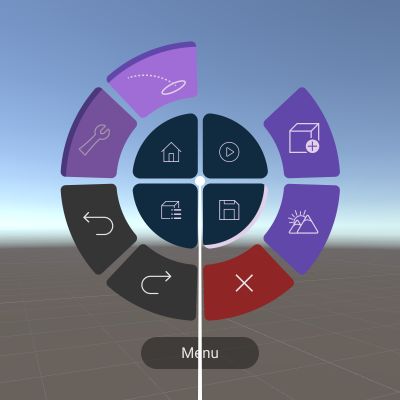 | 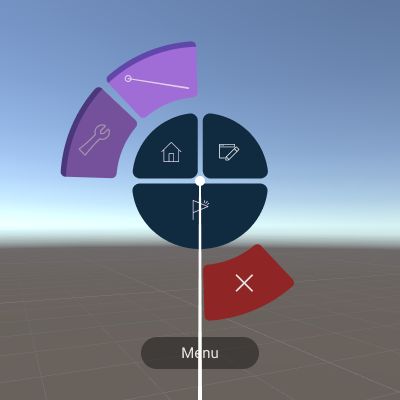 |
The text above the menu displays the name/description of the current menu, and the text below displays the name of the button currently pointed by the user. Point at the button with the controller and press the Select button to click the button.
To close the menu, you can either:
-
Press the Menu Button again
-
Click "Close Menu" in the main menu
-
Point away from the menu