Set up Multi-User Network Server
Running a server for multi-user networked editing is essential due to its central role in managing and synchronizing project data across all users. It enables real-time collaboration, ensuring that changes made by one user are instantly available to others. Additionally, the server provides robust access control and security measures to protect the project's integrity. By hosting project data and resources centrally, it ensures consistent access for all team members, regardless of their location.
To set up the network server to host projects using packages, you will need to ensure the "Resources -> PredefinedDBs" folder on the server's XRCC directory also contains the respective asset package for running the project.
Launch XRCC Server
- Double click your desktop icon XRCC 2.0.
- Double click the XRCC Server folder.
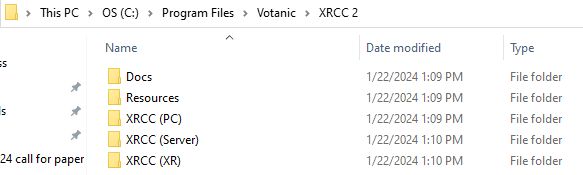
- Double-click the XRCC (Server).exe.
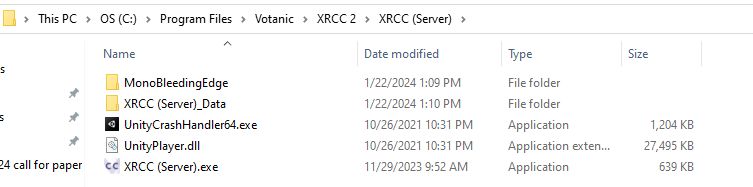
- Find your IP Address in the opened CMD window
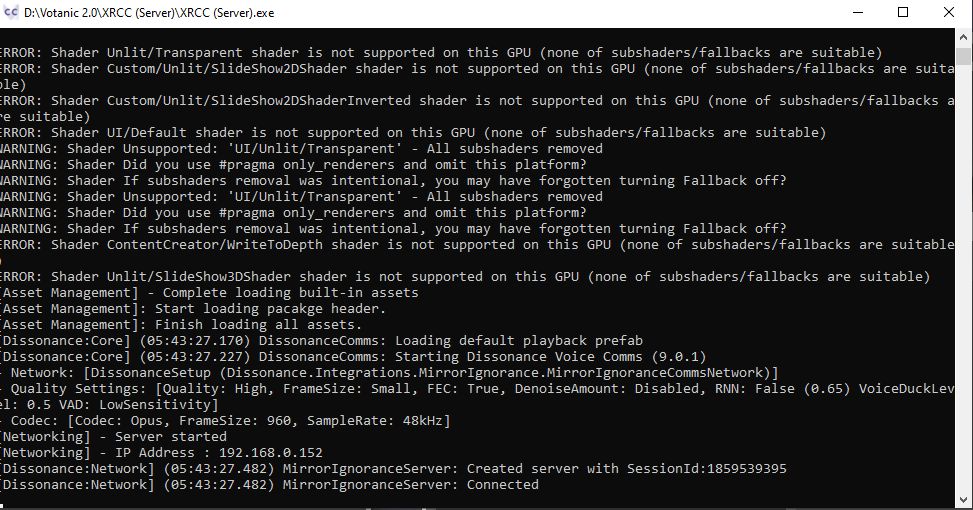
Please note down the IP address.