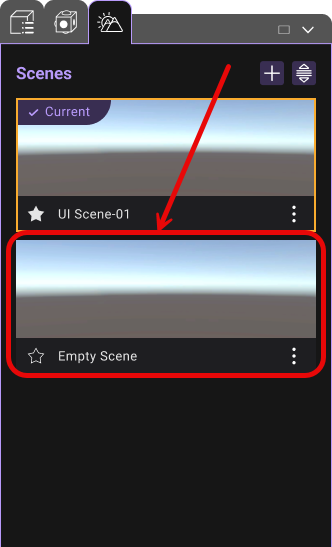Create New Scene
You may add scenes from the Scene Menu by pressing "Add New Scene ()" at the top-right corner.
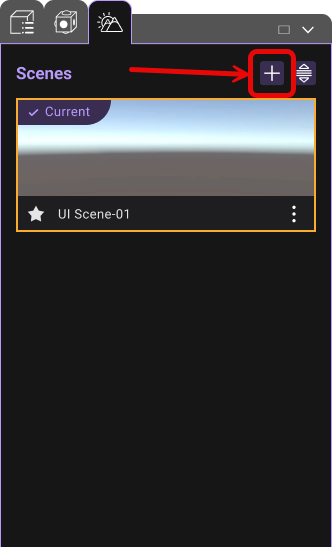
Choose a scene template from the list and a preview of the scene will be visualized in the Preview frame on the right. Click within the Preview frame and drag around to preview the scene in 3D, and confirm the selection by double-clicking the scene in the list or press "✔ Select"
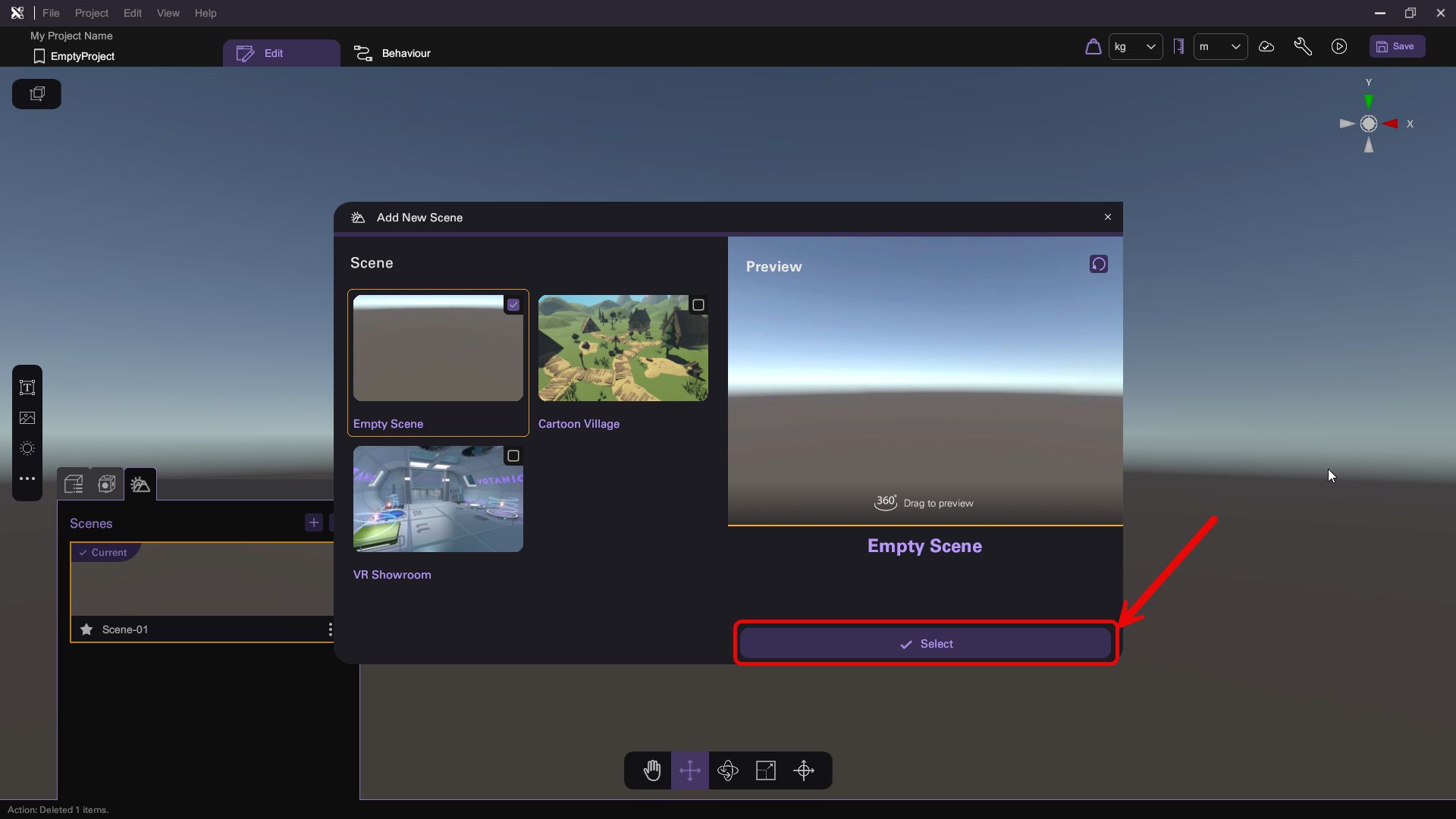
A new scene will be added to the bottom of the scene list at the Scene Menu.