Scene Menu

The Scene Menu allows you to view and manage different scenes in the project. To access the Scene Menu, navigate to the Instance Panel at the bottom-left corner and press the "Scene Menu" tab.
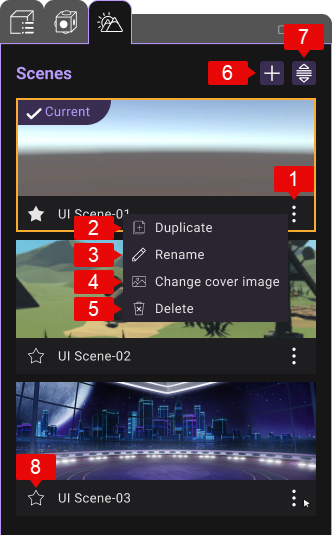
| Number | Description |
|---|---|
| 1 | More Option |
| 2 | Duplicate |
| 3 | Rename |
| 4 | Change Cover Image |
| 5 | Delete |
| 6 | Add New Scene |
| 7 | Rearrange Scene |
| 8 | Set as Start Scene |
You can only edit and play one scene in the Scene View; the active scene is identified by the (current) label.