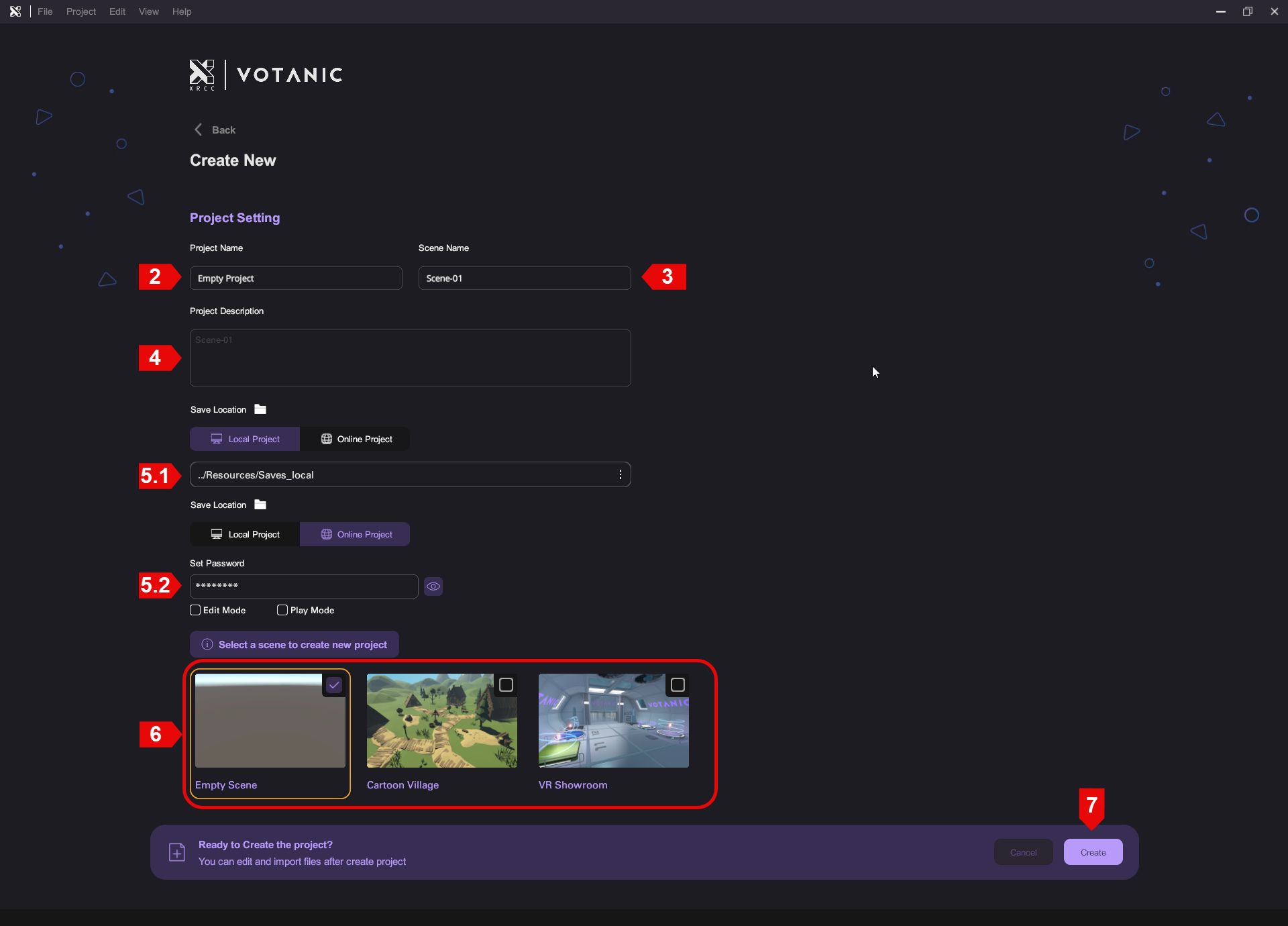Create New Project
You can create XRCC project in the home page.
| Step | Name | Description |
|---|---|---|
| 1 | Create New | Navigate to create new project page |
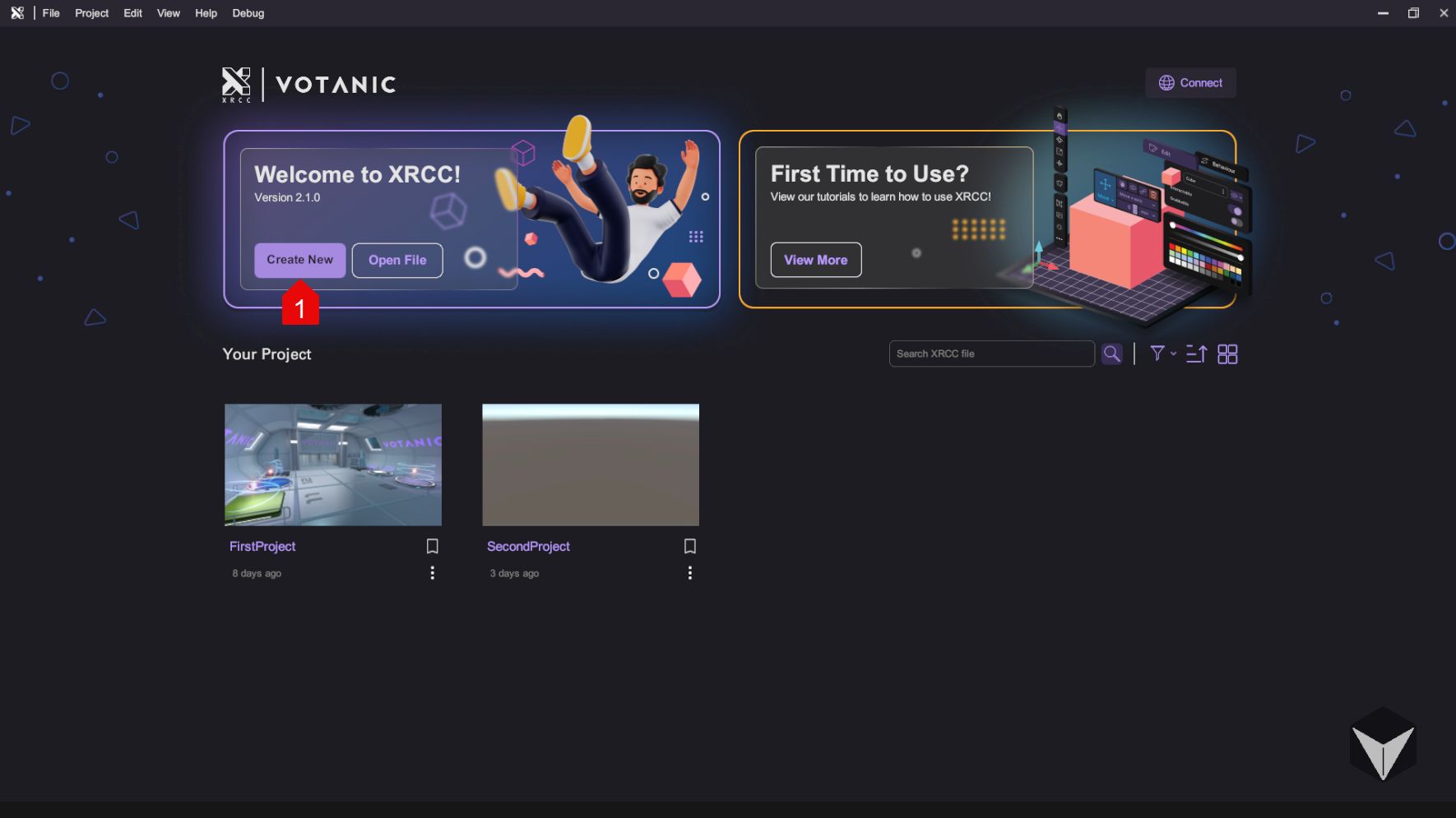
tip
You can also create new project by clicking "New..." under the File drop-down menu at the top of the frame
| Step | Name | Description |
|---|---|---|
| 2 | Project name | Enter the project name |
| 3 | Scene name | Enter the scene name (optional) |
| 4 | Project description | Write a project description (optional) |
| 5.1 | Local Project | Create the project locally |
| 5.2 | Online Project | Create the project on the server, (optional) set a password to limit access to the mode you selected. This setting can be changed any time in the settings |
| 6 | Scene selection | Select a starter scene for the new project |
| 7 | Create button | Click to confirm project creation |