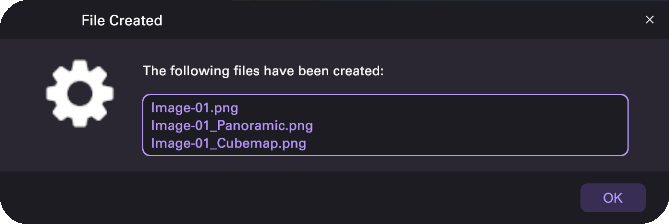Export 360 Image
You can export current scene view perspective as images. Select "File -> Export Image" to open the export image panel. There are three image formats available for export.
| Name | Description | Example Image |
|---|---|---|
| A flat representation of a scene or object as seen from the front perspective. |  | |
| A wide-angle view that captures a full 360-degree horizontal and 180-degree vertical view of a scene. | 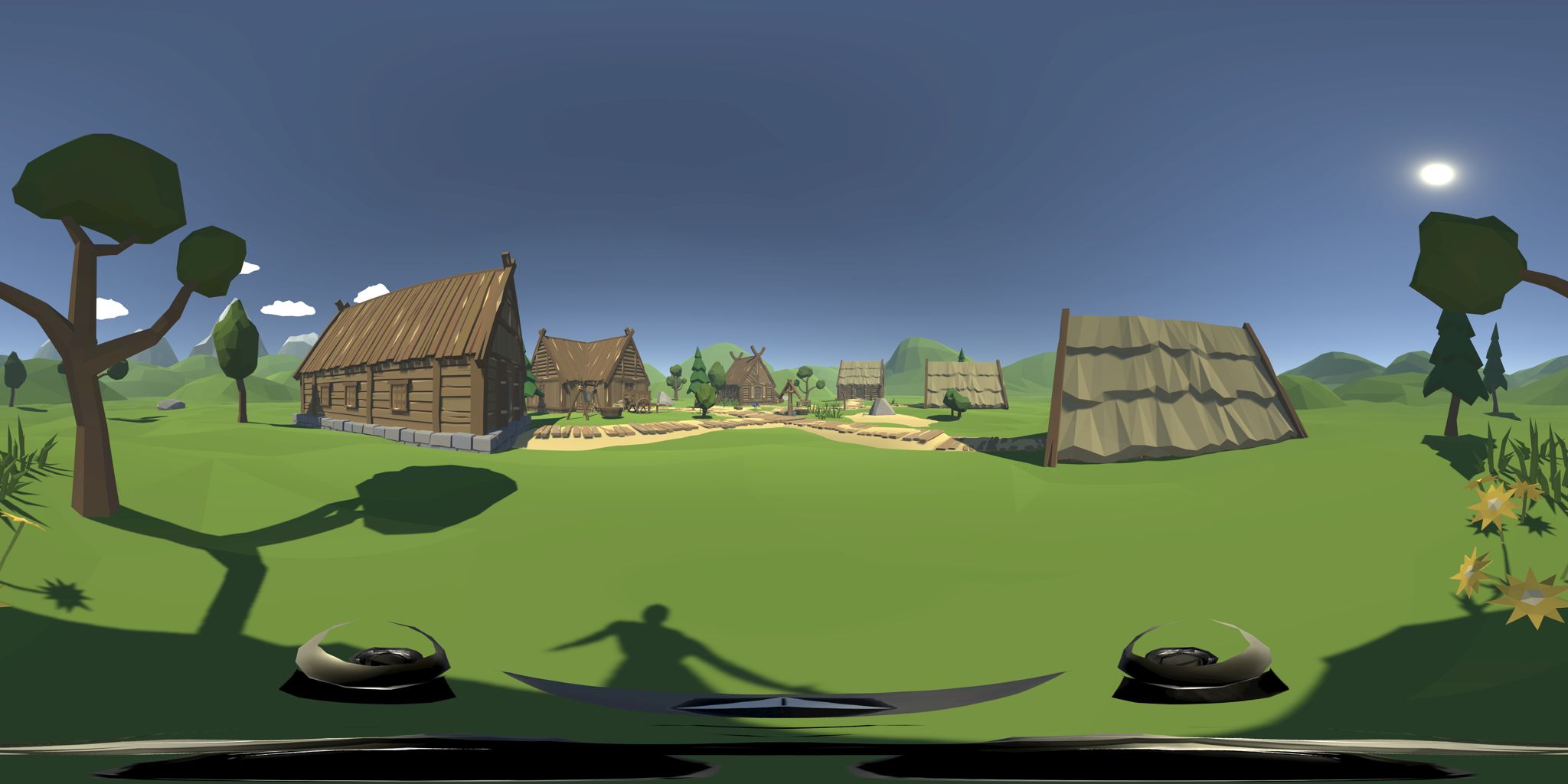 | |
| A special textures used to simulate reflections and environment mapping in 3D scenes. They consist of six square images (one for each face of a cube) that are mapped onto a cube surrounding the scene | 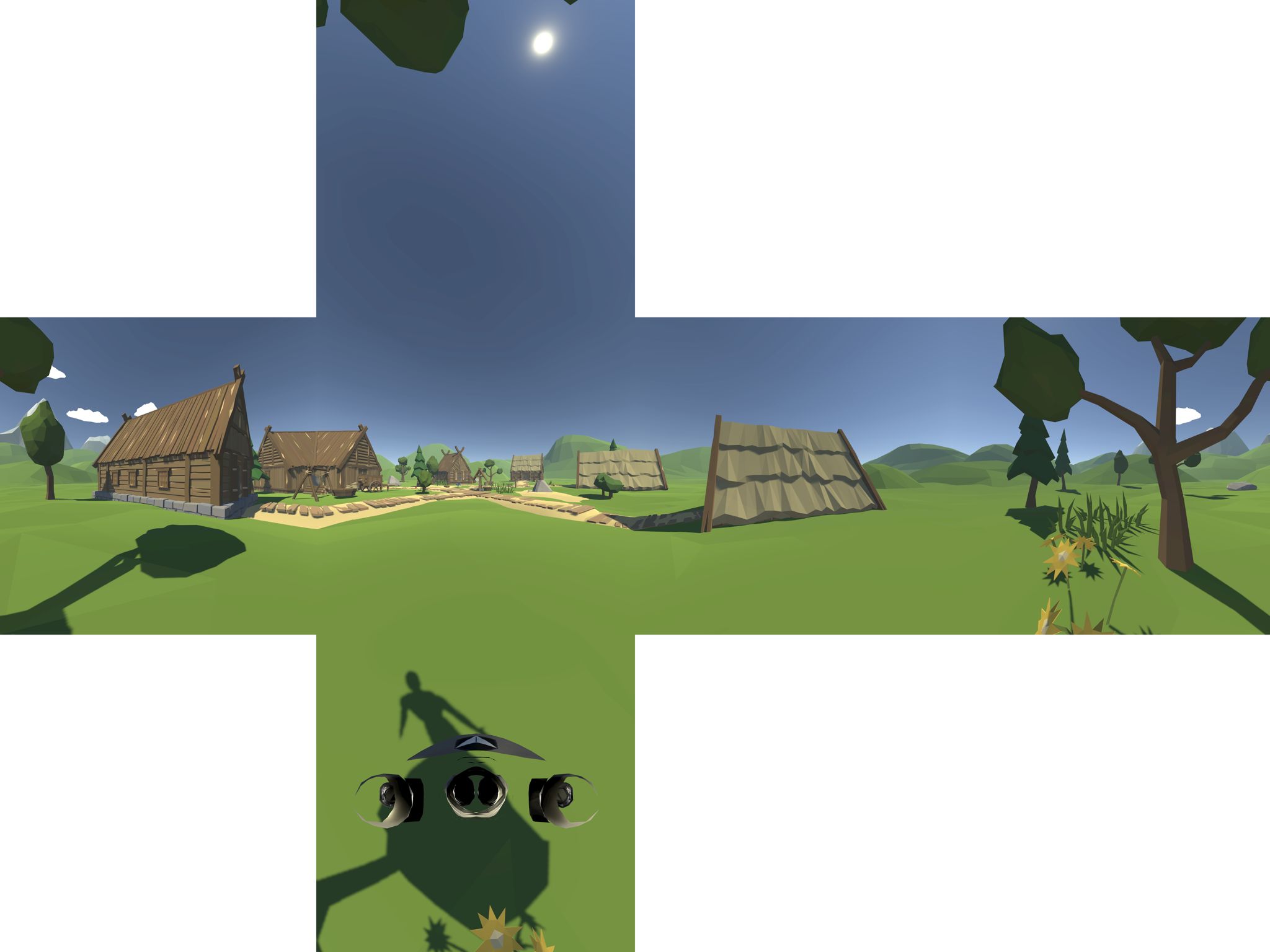 |
The below image shows the main elements in the Export Image Panel
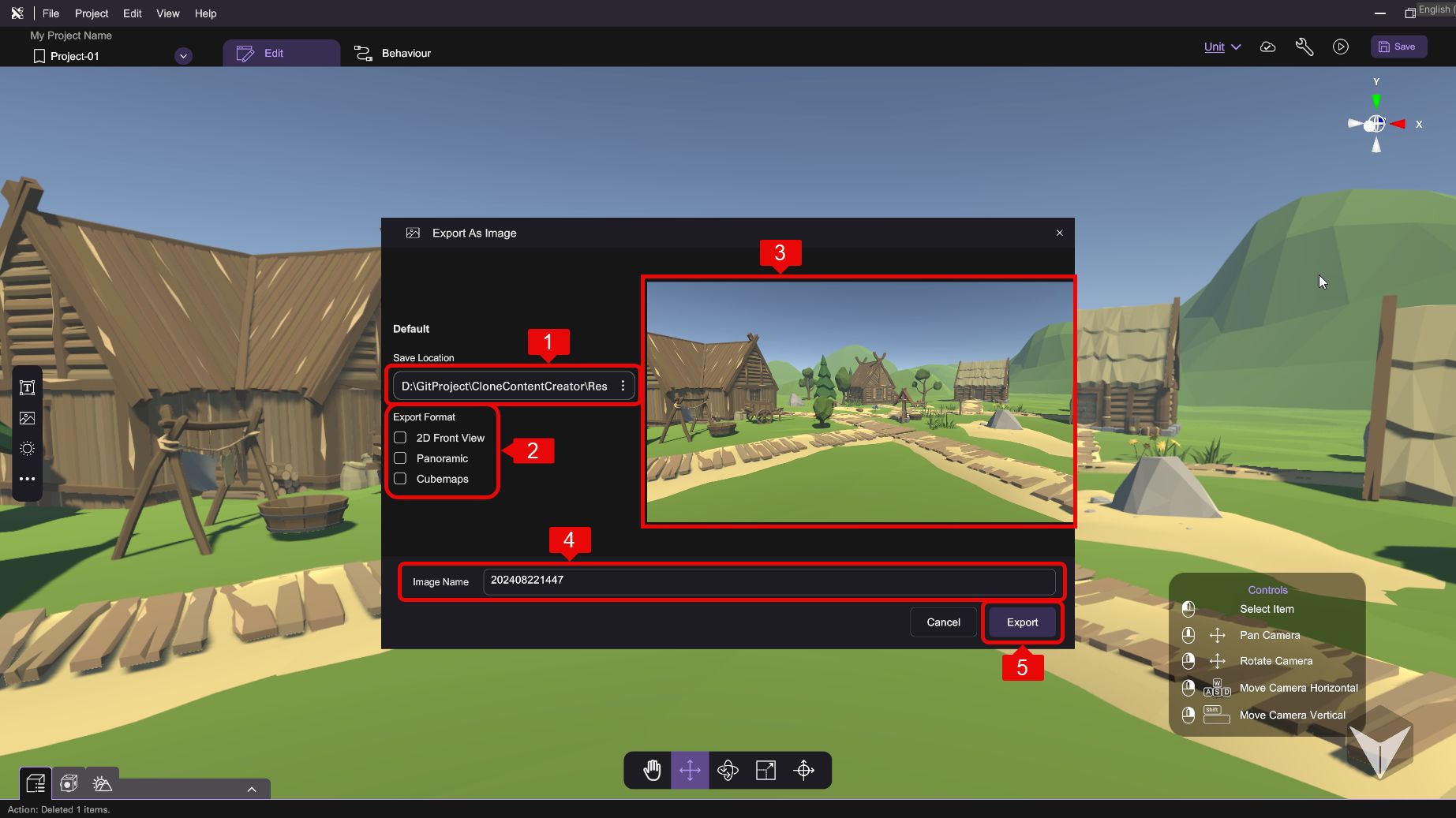
| Number | Name | Description |
|---|---|---|
| Save Location | Choose the save location for the export image | |
| Export Format | Choose one or more export formats for exporting | |
| Preview Area | Drag to pan around to preview your image, the preview area also set the front perspective of the image. | |
| Image Name | Input the name for the image | |
| Export Button | Press "Export" to save the image(s) once all the settings are done |
When the images are exported successfully, a notification will pop up to inform you the image is successfully exported to the save location.