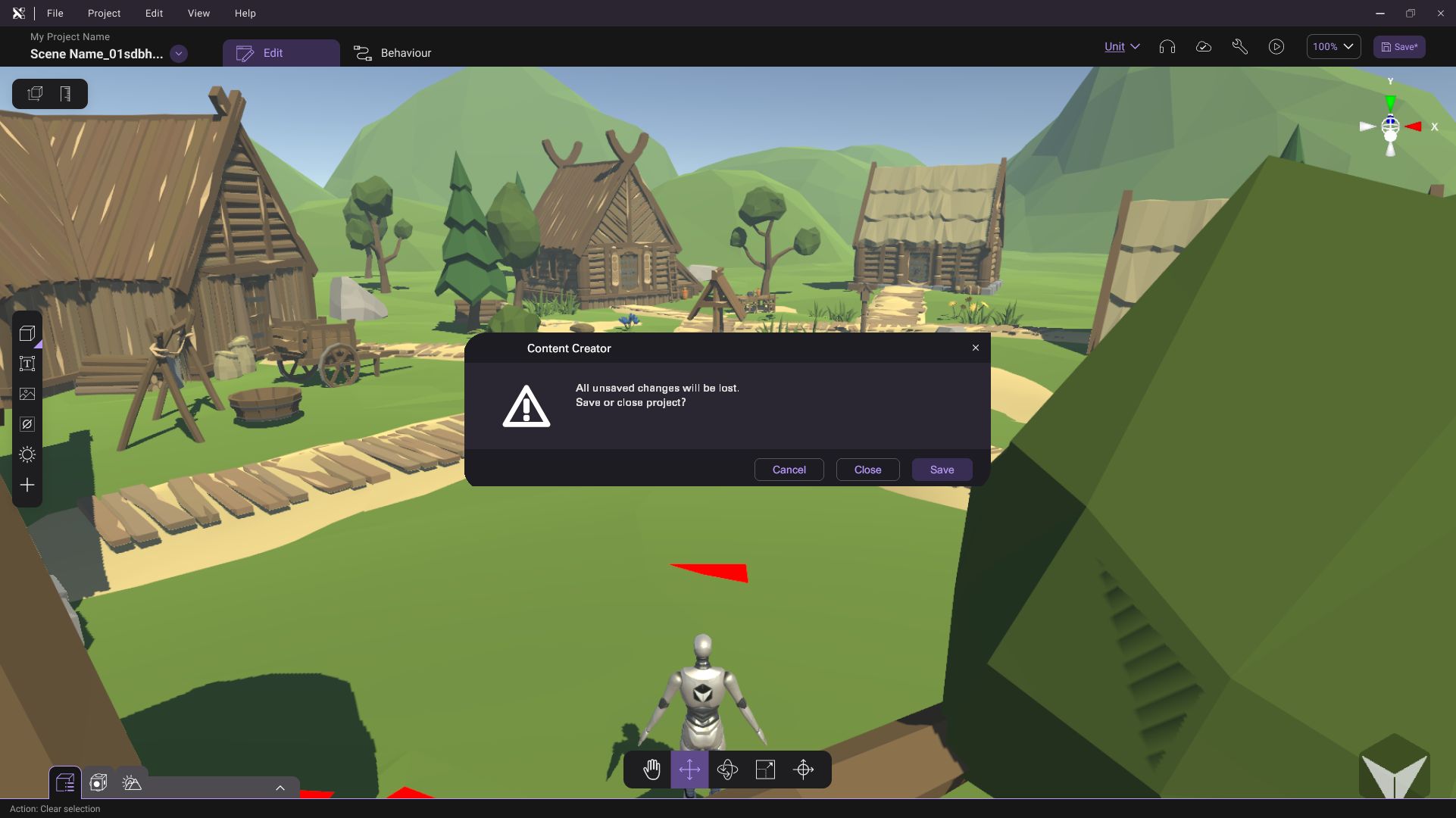Save Project
If you make changes to the project, an asterisk (*) will be shown in the save button at the top-right corner until you save the project.
| With Unsaved Changes | Everything up to Date |
|---|---|
To save the project, select "File -> Save Project" (Ctrl + S) on the Main Menu, or press the save button at the top-right corner to save the changes to your current project file.
If you attempt to close the current project or close XRCC with any unsaved changes, you will be prompted to save or discard the changes before closing the project.