Load Existing Project
A XRCC project can be loaded from the Home Page or from the Main Menu.
Load Project from Recent Files
The most recently opened projects are listed in the Home Page for your quick access. Double-click the picture of the project in the "Your Project" list to load the project file in the Workspace.
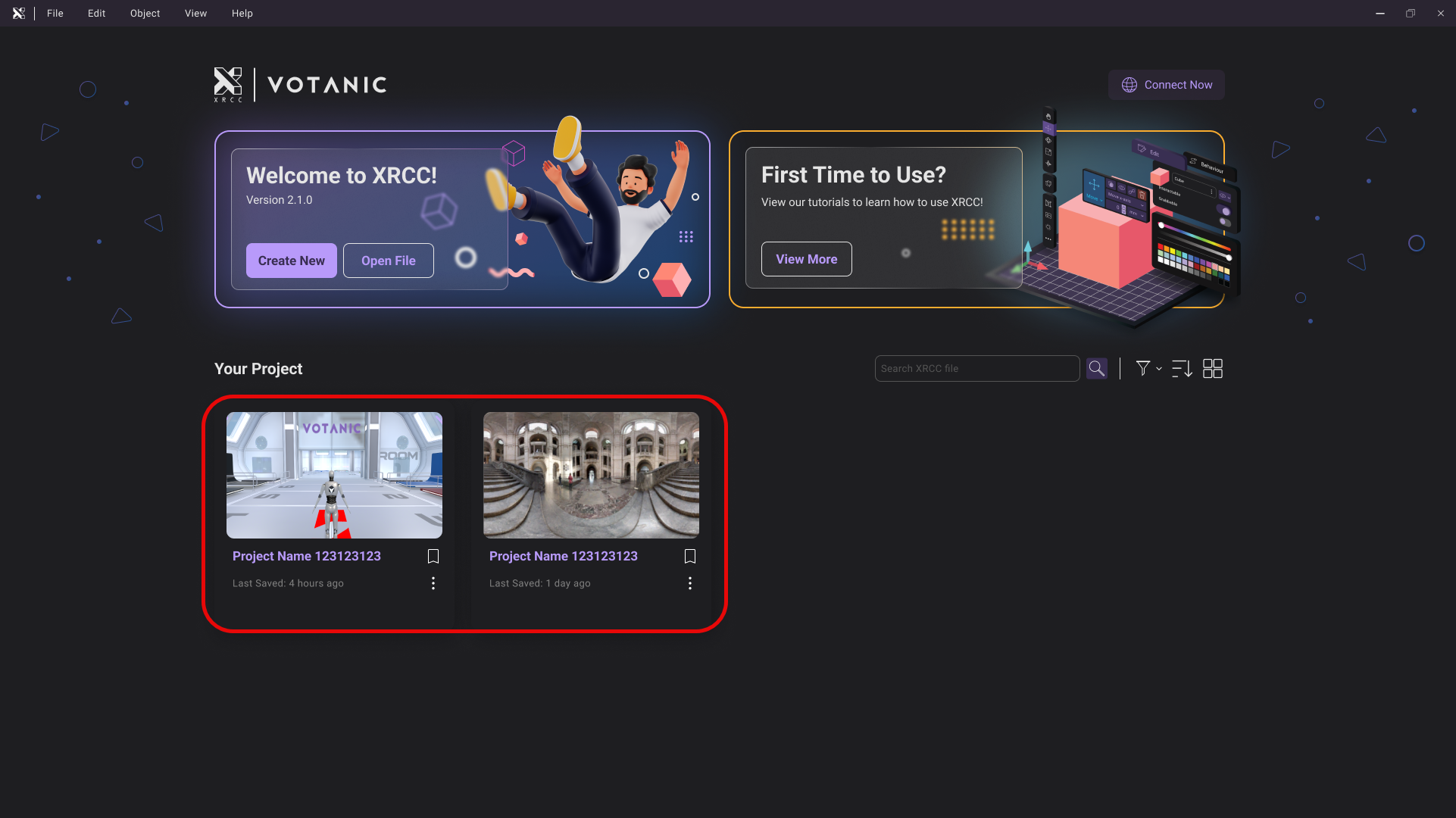
Load Project from File
Existing project can be loaded from the Home Page or from the File Drop-down Menu.
- Home Page: At the Home Page, press "Open File" to load project.
- Main Menu: At the Main Menu, select "File -> Open..." (Ctrl + O) to load project.
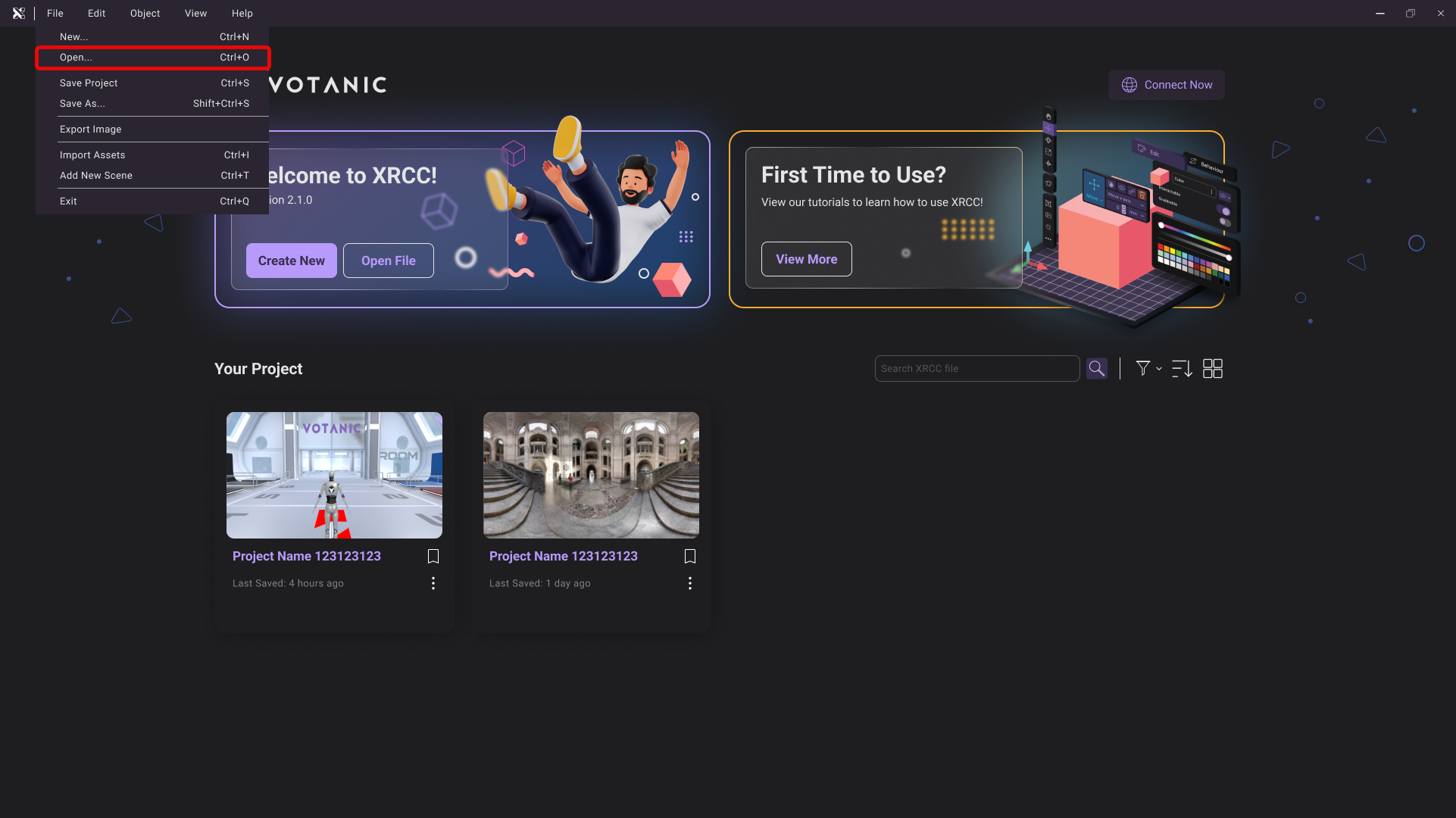
A file browser will appear for you to find your project save location. Select the .ccdata file of your project and click "Open" to open the selected project.
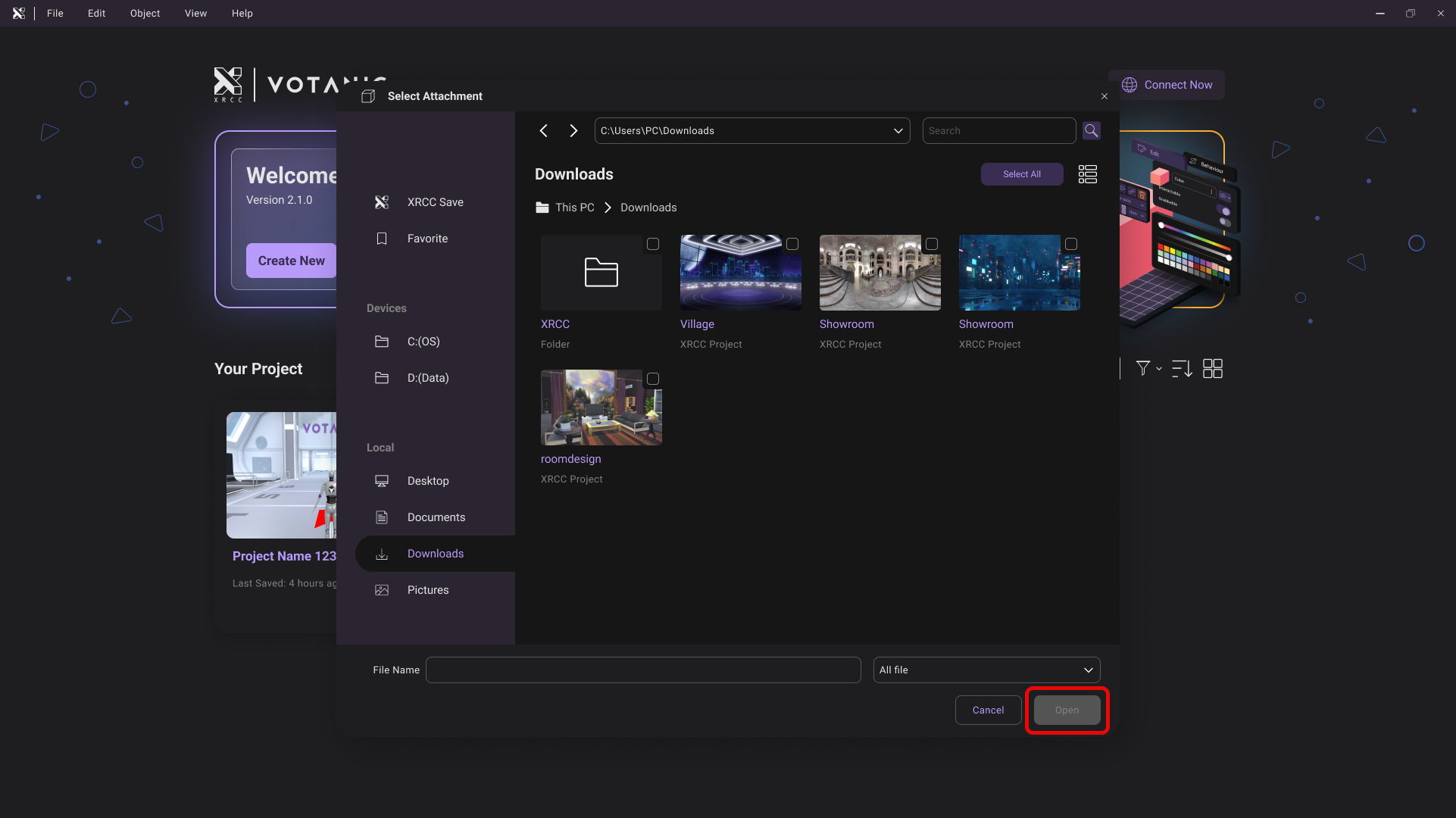
The start scene of the selected project will load into the Workspace, and you can start working on the project in the XRCC PC now.