Pop-up Menu
The Pop-up Menu offers users a convenient way to access frequently used features in XRCC, including duplicating objects, parenting objects, hiding objects, and deleting objects. Additionally, this menu allows users to select and utilize their preferred edit tool.

| Number | Description |
|---|---|
| 1 | Select Edit tool |
| 2 | Duplicate selected object(s) |
| 3 | Hide selected object(s) in Edit Mode |
| 4 | Link selected object(s) to another object |
| 5 | Delect selected object(s) |
| 6 | Select axis for the editing tool |
| 7 | Enter the value for object modification |
| 8 | Select the unit for moving and offsetting the object |
Types of Pop-up Menu
The pop-up menu dynamically changes to one of its four types based on the currently selected editing tool.
| Move | Offset | Rotate | Offset |
|---|---|---|---|
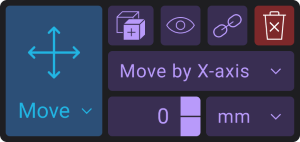 | 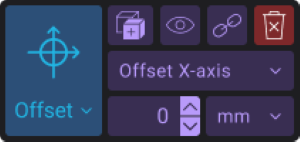 | 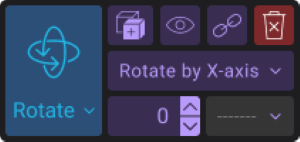 | 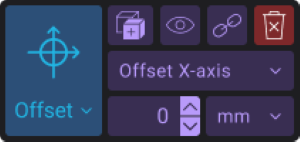 |