Home Page
Home Page is the first page when you open XRCC.
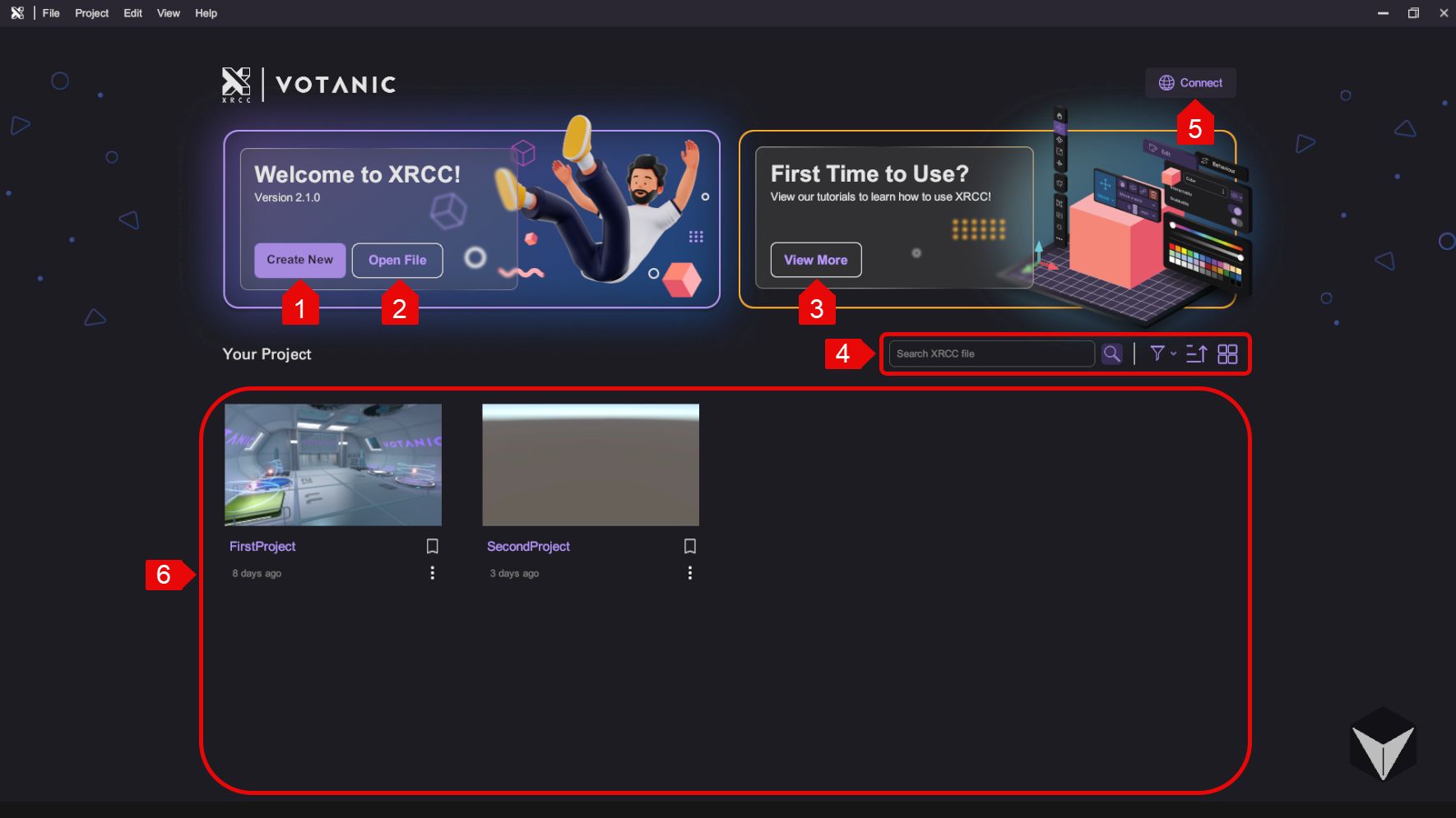
| Number | Name | Description |
|---|---|---|
| 1 | Create New | Create New project |
| 2 | Open File | Open existing project |
| 3 | View More | Open XRCC tutorial |
| 4 | Search area | Search projects by name and filter |
| 5 | Connect | Open Networking Panel |
| 6 | Project List Area | List of previous projects |
In the search section, users can search for and filter their existing projects by various conditions
| Number | Name | Description |
|---|---|---|
| 1 | Search bar | Search projects by name. |
| 2 | Filter | List existing projects by various conditions, such as recently opened time, project name (A to Z), and storage location. |
| 3 | Ascending/Descending | List the project in ascending or descending order. |
| 4 | Project List Mode | Toggle between grid and list view for projects. |
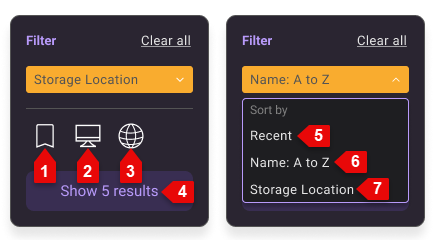
| Number | Description |
|---|---|
| 1 | List bookmarked projects only |
| 2 | List local projects only |
| 3 | List networked projects only |
| 4 | Apply filter button |
| 5 | Sort results by recently opened time |
| 6 | Sort results by name |
| 7 | Sort results by storage location |