Assets Management
The Asset Management Panel allows you to preview and delete assets in the project. To access the Asset Management Panel, open the main menu, and click "Manage Assets". The Asset Management Panel will appear in front of your view.
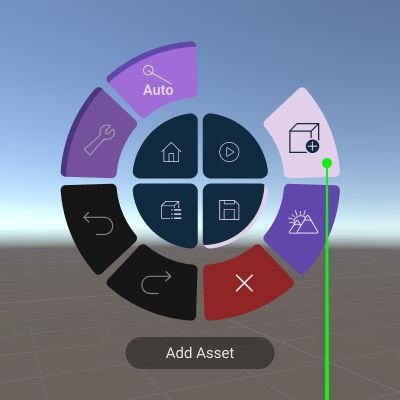
You can manage your assets here. You can select the theme on the right side and select assets on the left to preview or delete assets.
