Create and Import Character with Ready Player Me
You can download Character models from Ready Player Me and import them for use in the project. In the Asset Panel, press "Ready Player Me" on the top to open the section that allows you to browse character model from your Ready Player Me account. The Ready Player Me section contains 3 components as shown below.

tip
A Ready Player Me account is not require in order to create and import an character model. However, it allows you to save your character creation and use it in future projects.
You can sign up for a Ready Player Me account here.
Create a Character on Ready Player Me
- Visit the Ready Player Me website.
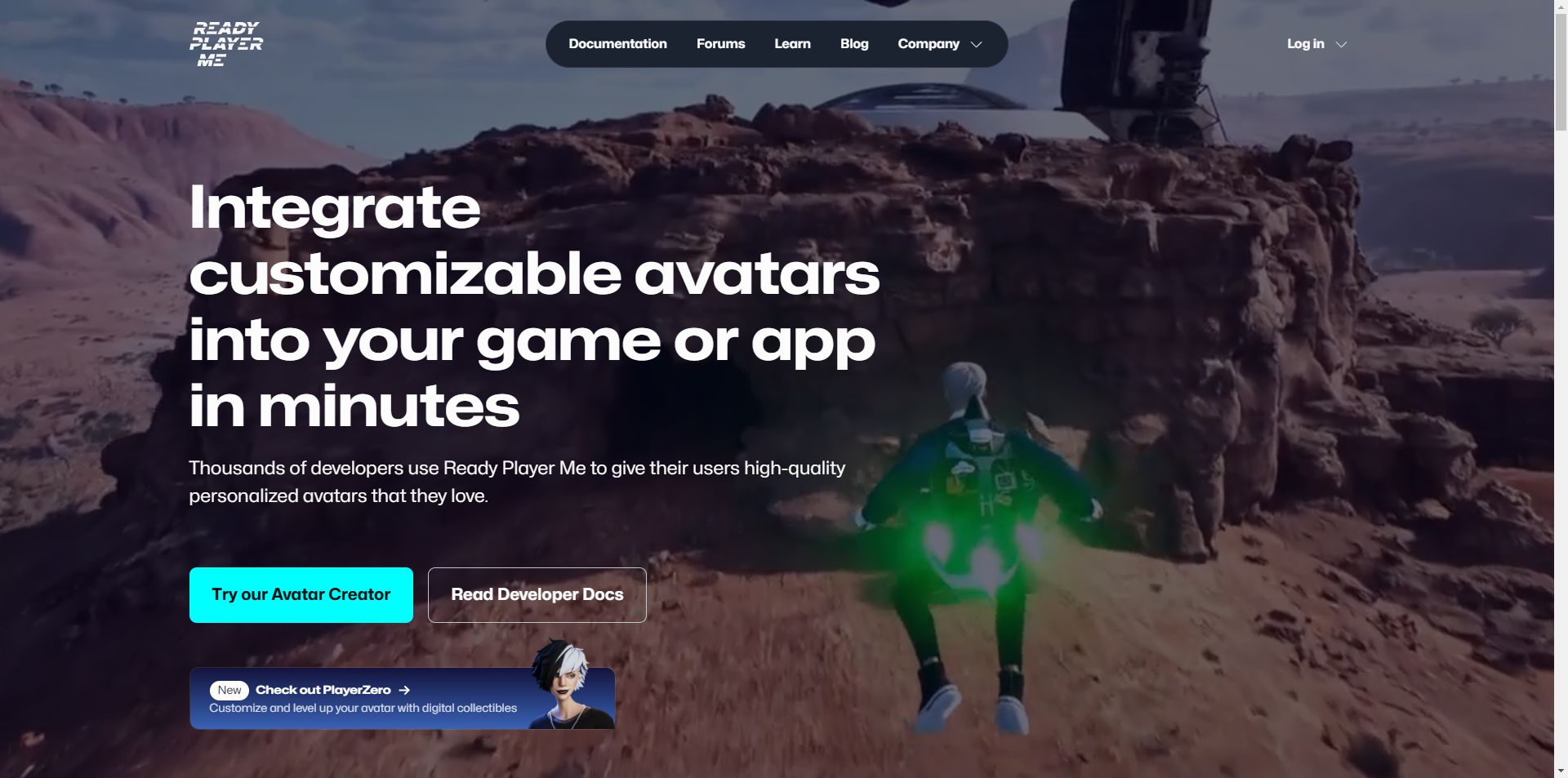
- Click on "Try our Avatar Creator" and follow the instructions to customize your character.

- Once you are satisfied with your character, click "Next" and copy the share link generated.
- Paste the share link to XRCC Ready Player Me Section, press enter and confirm download.
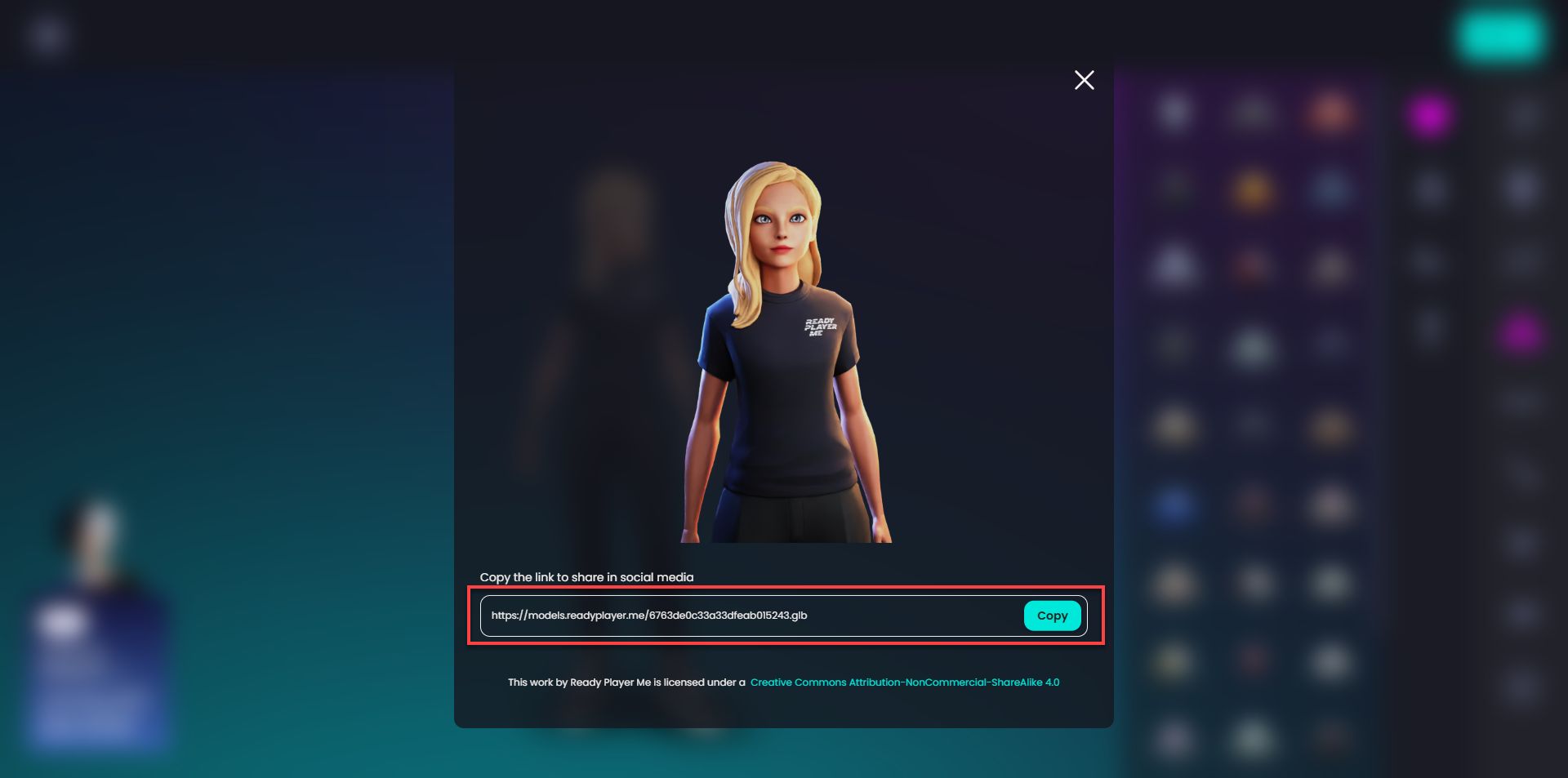
Import Character Model from Existing Account
- Log in to your Ready Player Me account with your email address.
- Wait for a confirm login email send to your email address by Ready Player Me.
- Copy the login code in the email and paste to the login panel input.
- Once logged in, you will see a list of your saved characters.
- Select the character you want to import and click "Import".