Use Asset Package
External asset package can be loaded for use in the project. To access the Package Panel, select "Project -> Manage Packages" (Shift + P) in the Main Menu.
Enable Package
To load asset package for use in the current project, press "Your Package" to open the Package Panel and select the package that you would like to load, then press "Import".
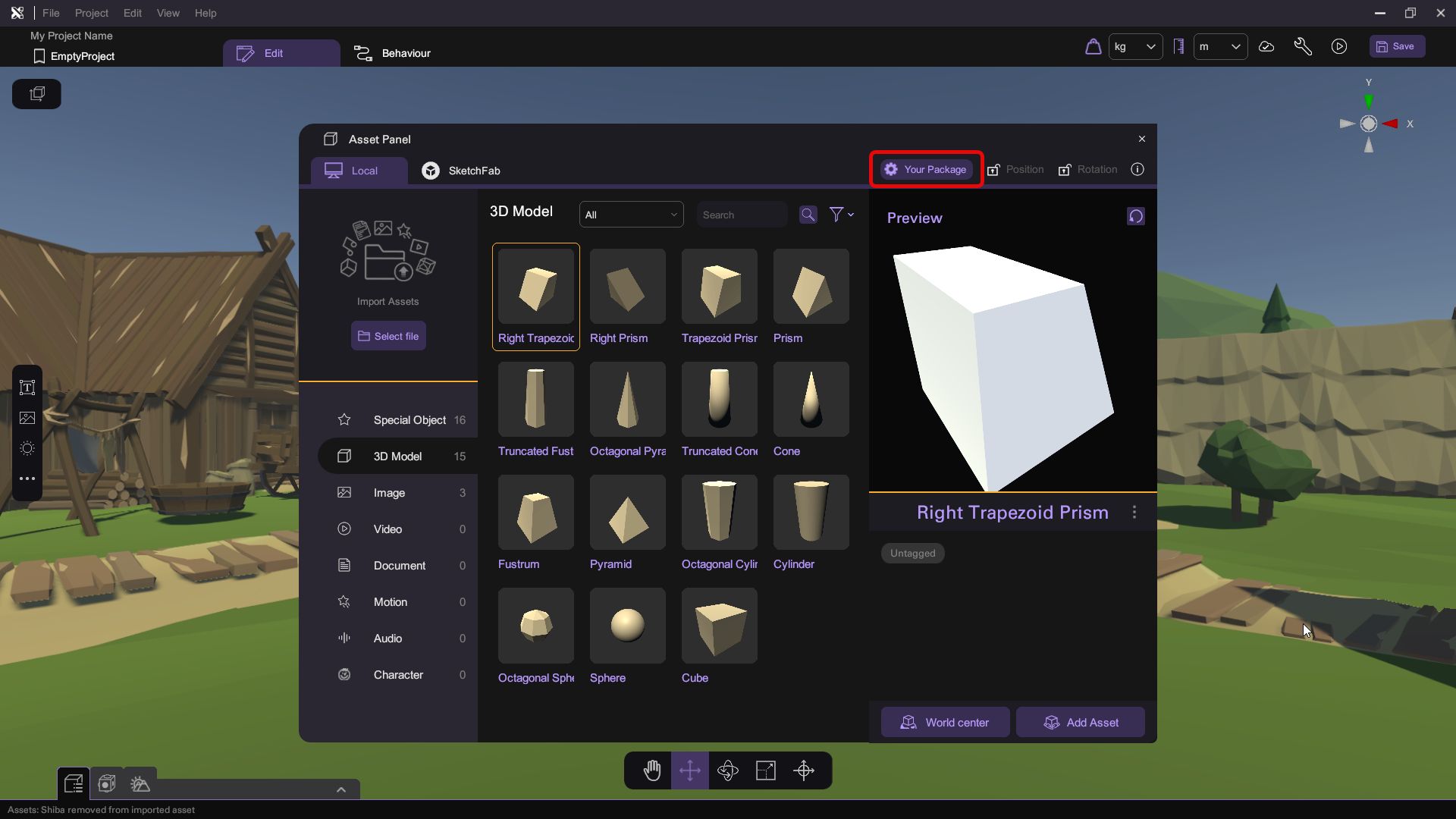
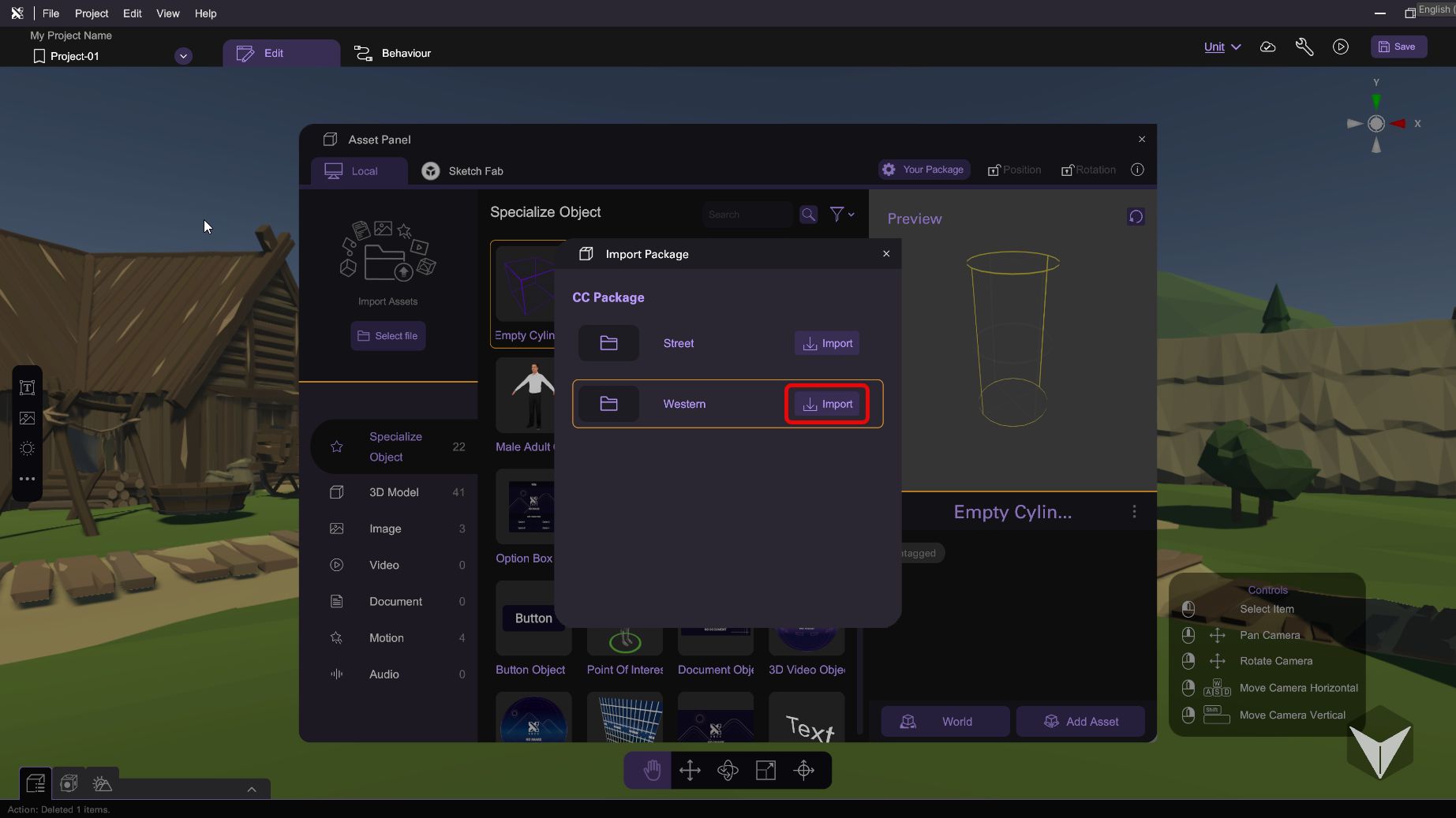
You will be prompted to confirm the adding of selected package. The import may take some time if the selected package is large.
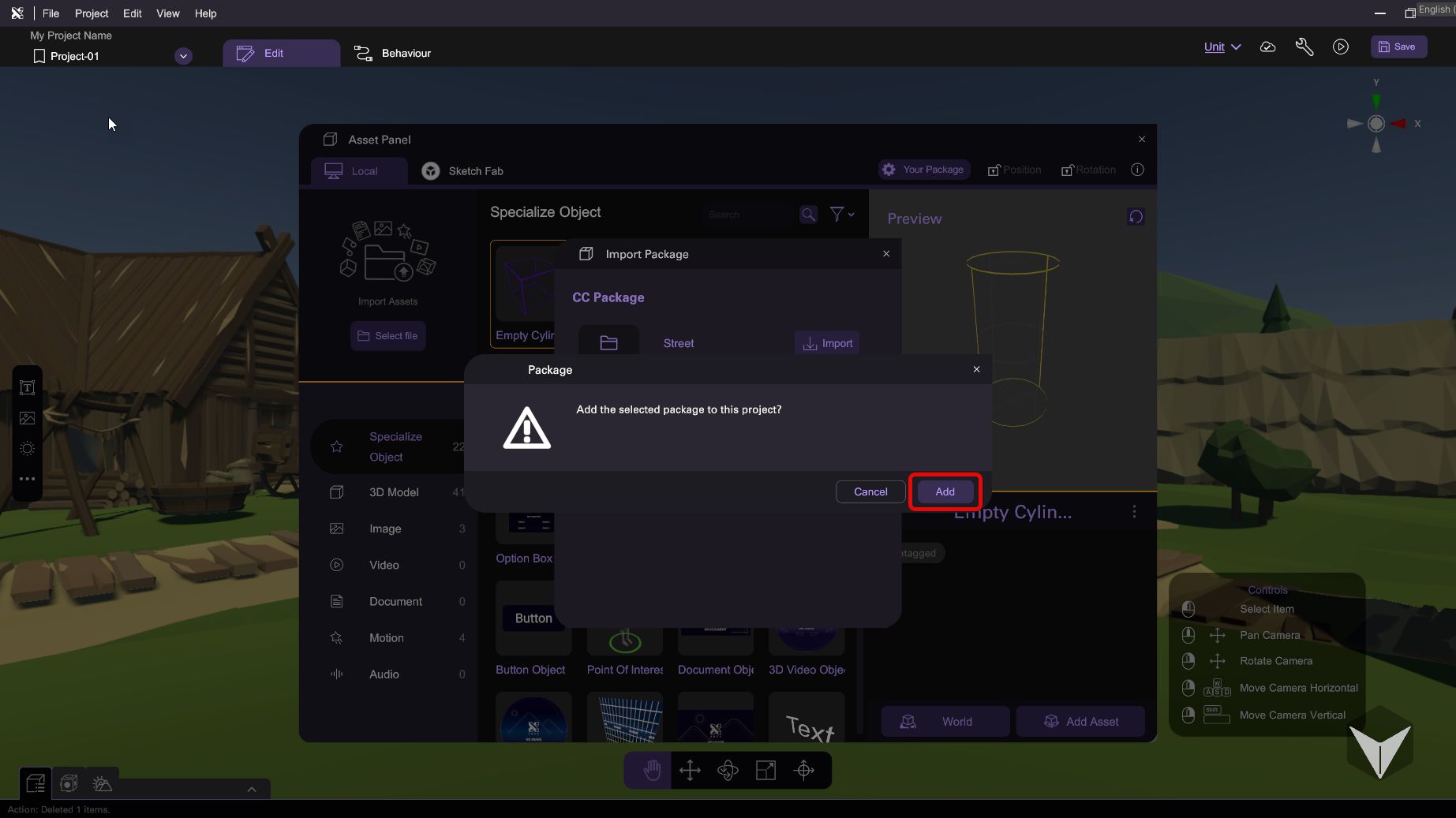
After adding the package, the assets in the package will be available for use in the Asset Panel.
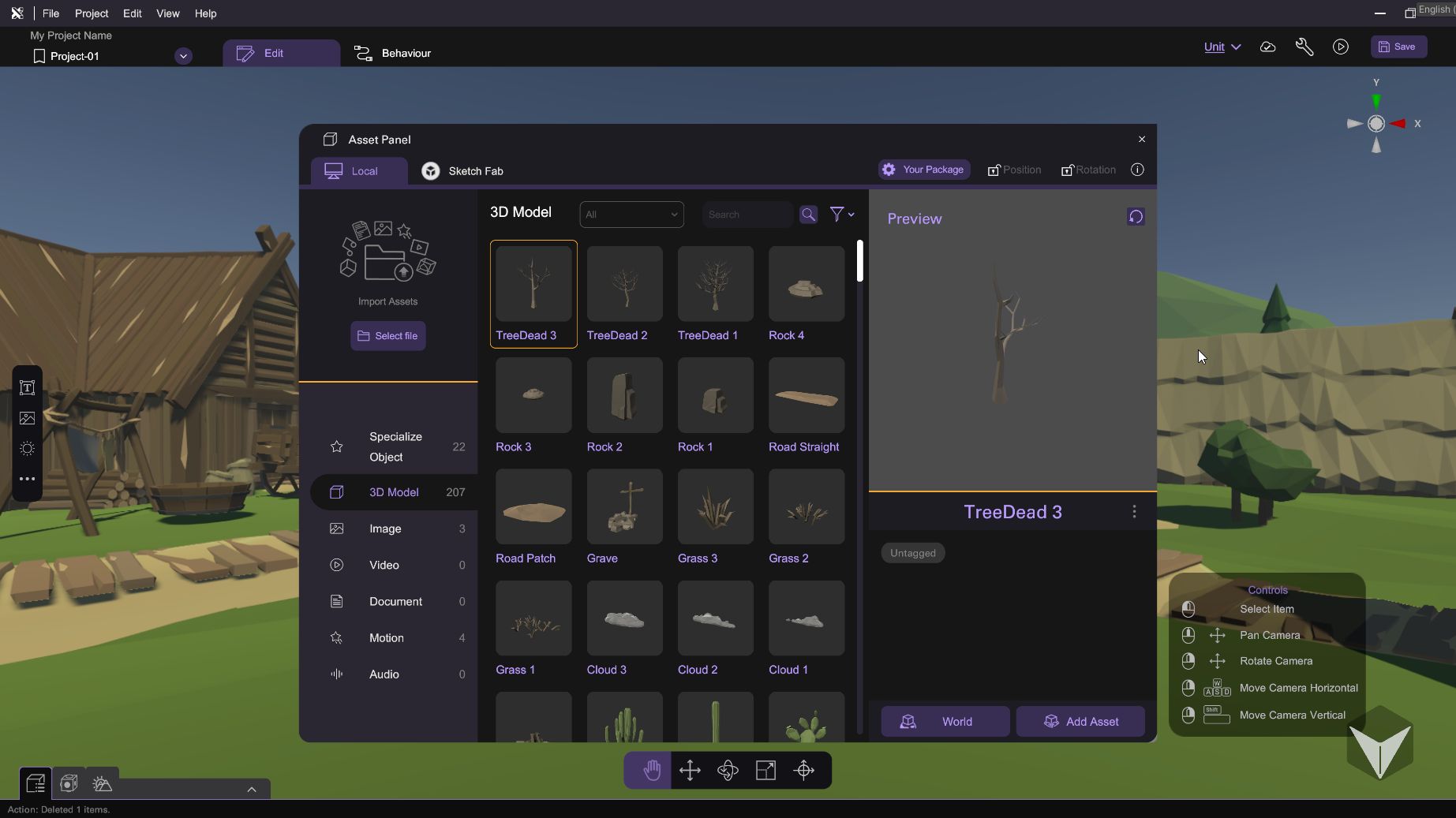
Delete Package
In the Package Panel, you will be able to delete the added package by pressing "Remove" ().
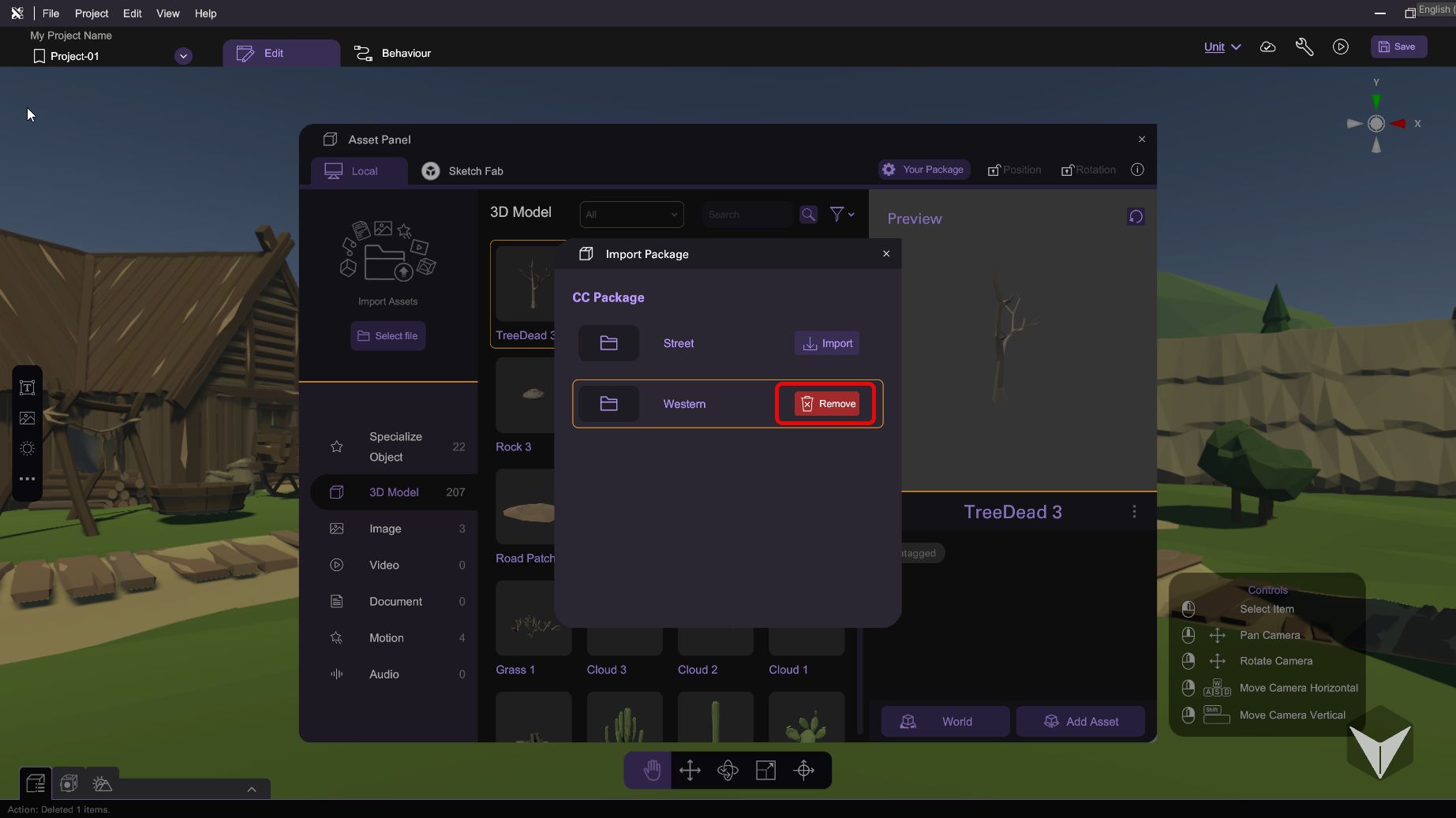
Press "Remove" to confirm to proceed the remove package action.
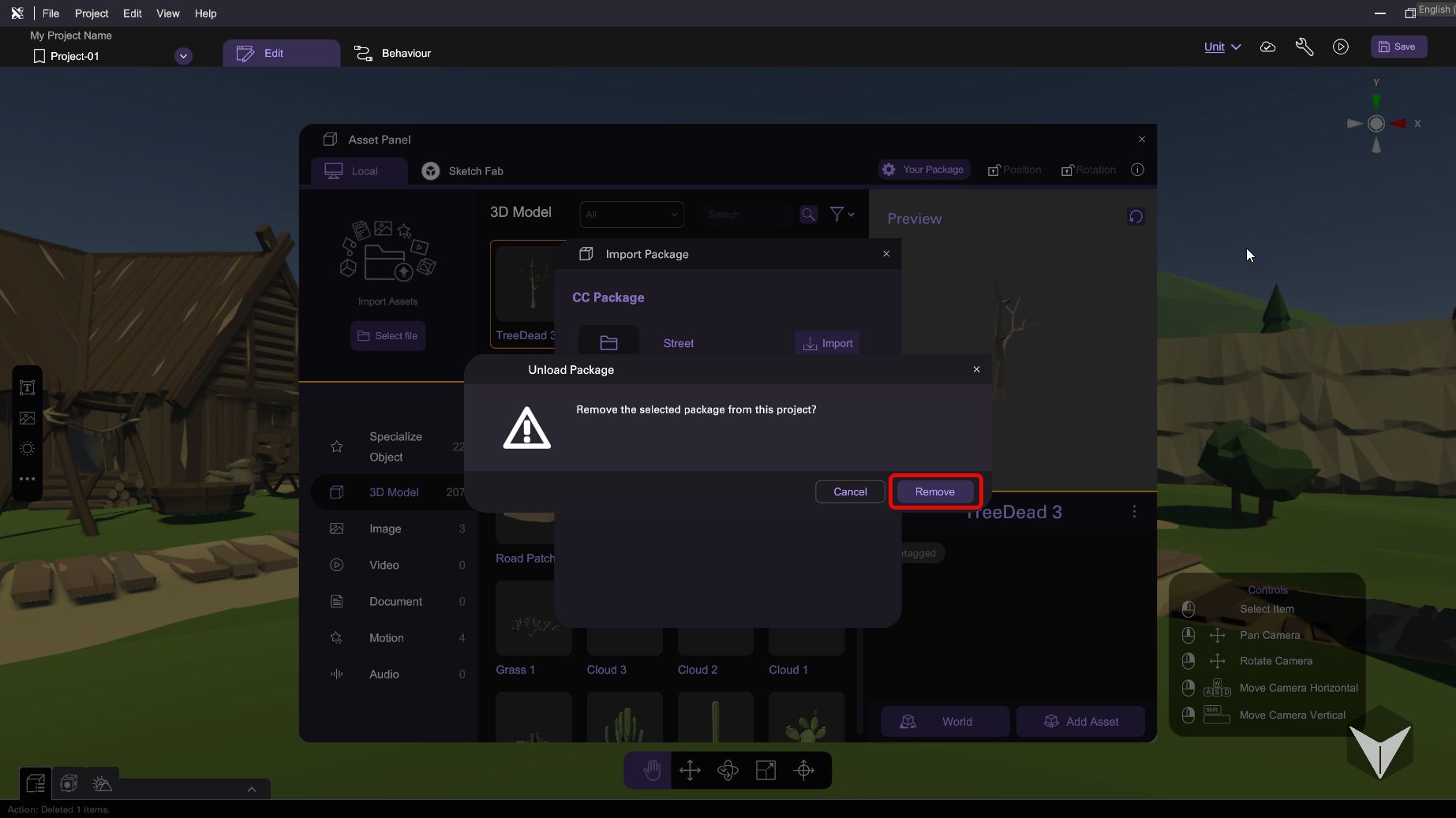
"✔ Done" button is shown next to the package indicates that it is being added to the current project, after deleting the package, there will change to a "Import" button.
| Package added | Package not added |
|---|---|
 | 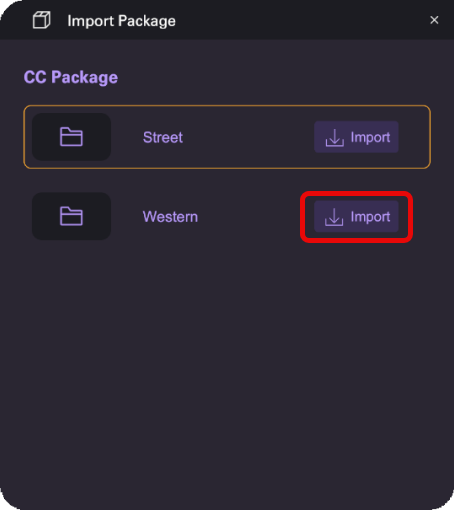 |
Package can only be deleted if none of the package's assets are used in the current project.
Setup Package
Before loading external asset package in the project, the package file with the .ccpackage file format should be put in the local project file (XRCC > Resources > PredefinedDBs), so that you will be able to load external package in the project.