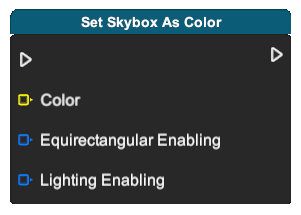| Get Scene Property |  | Output different scene property. - Gravity: Number value specifying the gravity of the scene.
|
| Set Scene Property |  | Set different scene property. - Gravity: Number value specifying the gravity of the scene.
|
| Change Scene |  | Change to another scene. - Scene: Scene in the project to change to.
|
| Fade |  | Fade the scene to the specified color. - Color: Color value specifying the final color of the fading.
- Time: Number value specifying the time of fading.
|
| Set Skybox As Color | 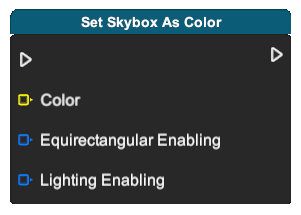 | Set color be the skybox. - Color: Color value specifying the color of the sky box
- EquiretangularEnabling: Boolean value specifying the visibility of the object.
- LightingEnabling: Boolean value specifying whether using the lighting.
|
| Set Skybox As Image |  | Set image be the skybox. - Image: Image asset in the project's asset library.
|
| Set Skybox Equirectangular |  | Set the Equirectangular property of the skybox. - Equirectangular: Boolean value setting whether use equirectangular.
|
| Use Skybox Lighting |  | Set the lighting property of the skybox. - Lighting: Boolean value setting whether use gravity.
|